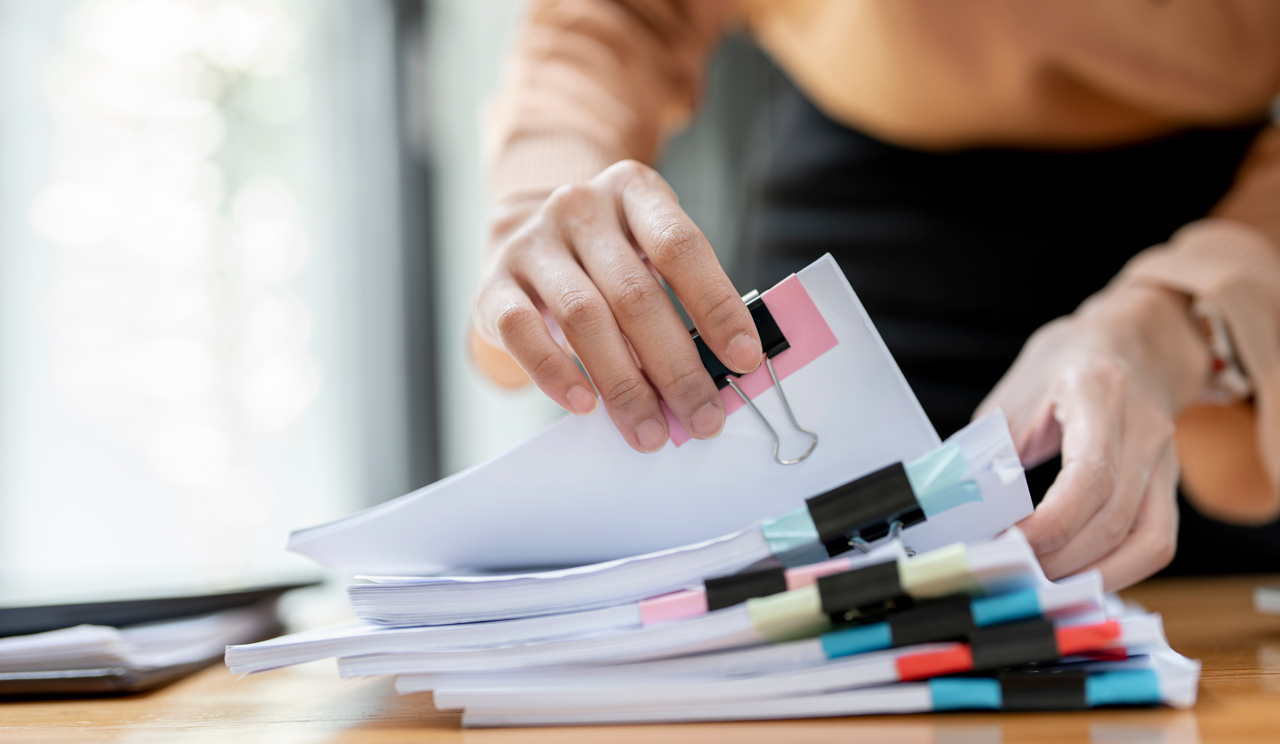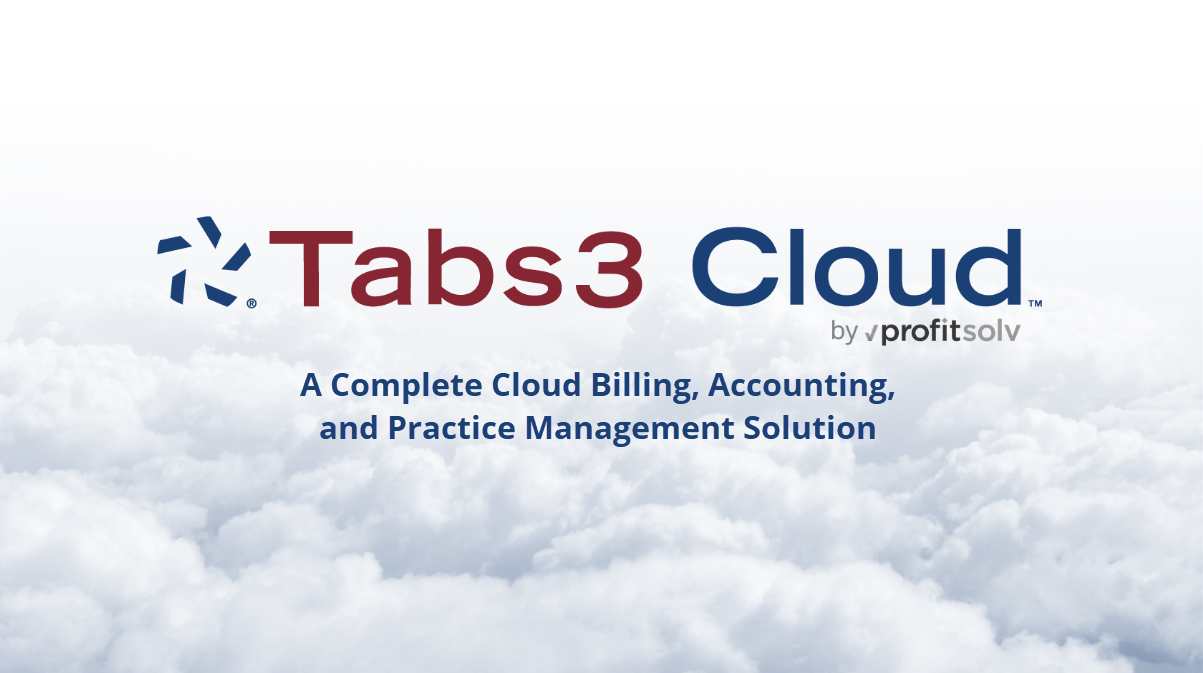Tabs3 Practice Management Blog for Law Firms
How to Streamline Law Firm Workflows with Practice Management Software
Law firms are increasingly turning to technology to streamline their operations, enhance efficiency, and better manage their workflows. The adoption of legal practice management software is at the forefront of this transformation, offering a comprehensive solution for law firm workflow management.
Here, we will explore the pivotal role that legal practice management software plays in optimizing law firm workflows and highlight the efficiencies and game-changing advantages it brings to the table.
Introduction to law firm workflow management
In the competitive legal market, the efficiency of your law firm’s workflow can be the difference between success and stagnation. An astounding 73% of businesses have identified ease of use, simple integrations, and reliability as the most crucial factors in selecting practice management software. However, the same percentage also believes that available solutions are lacking in one or more of these areas, posing a significant challenge for law firms aiming to enhance their workflow management.
Are your legal workflows optimized, or are they being hindered by inefficient practice management tools and techniques? If you find your firm’s productivity faltering, it might be time to reevaluate your workflow management strategies and the tools you rely on.
The critical need for efficient law firm workflow management
Effective workflow management is essential for any law firm looking to maintain a competitive edge. It involves optimizing the processes through which work is done, from client intake to billing, ensuring that every task is completed as efficiently and accurately as possible. A well-managed workflow not only boosts productivity but also enhances client satisfaction and improves the firm’s bottom line.
The purpose of legal practice management software in workflow management
When you decided to invest in legal practice management software to streamline processes at your law firm, did you do any pre-planning? Many partners skip this essential step, never taking the time to consider which tasks attorneys need support with to improve workflow efficiency.
“Practice management” is a phrase that can encompass a wide range of day-to-day operational tasks at your law firm. Without carefully auditing attorneys’ existing legal workflows, you risk inadvertently investing in a “solution” that lacks the document management, matter management, or project management tools you need.
Investing in additional software to fill the gap might seem like a suitable compromise, but before you know it, your new “productivity-boosting” tech stack could decrease your law firm’s efficiency.
If you’re staring at a laundry list of suites designed to “simplify” legal workflows but experiencing lower law firm efficiency than before you started, consider this:
The purpose of legal practice management software is to manage your entire practice from one convenient, time-saving software interface.
Your legal practice management software should empower you to complete all of your daily tasks without jumping between software, including:
- Assigning due dates
- Onboarding new clients and matters
- Tracking matter progress
- Coordinating clearly with legal staff
- Organizing and searching matter files and tasks by status, attorney, due date, and more
- Clearly visualizing the week and month ahead in an attorney-friendly calendar
If your legal practice management software lacks these capabilities, it doesn’t streamline processes.
Key features of legal practice management software for enhanced workflow efficiency
Efficient law firm workflow management hinges on leveraging the right set of tools. Below, we explore the key features of legal practice management software that are essential for enhancing workflow management. These features not only streamline daily operations but also ensure that your law firm can meet its productivity and client service goals with ease. Whether it’s managing legal matters, optimizing document handling, or improving communication across your team, these functionalities are designed to address the unique challenges faced by legal professionals today.
1. Matter management tools make finding critical information easy
Matter management tools create a control center for your law firm, where you can streamline processes by organizing and managing multiple legal matters on a single screen. Accessing this type of “control center” from anywhere empowers your team to collaborate and manage deadlines more effectively.
When emails, fees, documents, appointments, phone records, and notes are just one click away, law firm efficiency skyrockets.
2. Document management is more dependable
Even the best project management software in the world can’t make up for poor document management. Look for legal practice management software that streamlines legal workflows with built-in document management.
Being able to track when changes were made to a document, as well as which staff member made them, is a game-changer when attorneys collaborate on a single client matter. Likewise, linking to documents or client matters makes communication between attorneys clearer and more informative.
3. Attorney-friendly calendars streamline legal workflows
Save the paper planner for personal events. Any legal practice management software worth investing in should include an attorney-friendly calendar that syncs with Outlook, so you never miss an event.
Whether you want to view everyone’s appointments on a single screen or just the events related to a specific matter or client, utilizing color coding and other organizational features make it possible.
Legal project management features do more than make your calendar easier to read, though. Scheduling should also be a snap, so you can spend less time planning your work and more time completing it. Look for project management features that enable you to schedule single or recurring tasks and appointments for individuals, groups, or the entire firm.
The best software for law firms should also include calendar plan templates, which allow you to schedule a series of events from one kick-off date. For example, the tasks you complete for every new matter (collection, follow-up, etc.) should automatically be added to your calendar when you onboard a new client.
Double-booking alerts and optional task reminders can also improve workflow efficiency by keeping legal staff on task.
4. Simple searches speed up checking for conflicts of interest
Rather than digging through piles of paper or sifting through spreadsheets for hours, instantly see conflicts of interest between potential clients and anyone in your firm. A reputable legal practice management software with robust document management and matter management tools should simplify checking for conflicts of interest to improve law firm efficiency.
Search through legal documents, emails, attachments, and other files quickly and accurately with phrase matching, phonetic checks, and other flexible features.
5. Email management supports document management
In the era of digital communication, email management is just as essential as document management. With legal practice management software that integrates with your email, it’s easy to track and bill time spent reading and drafting client emails.
The most robust legal practice management software can also automatically upload attachments from clients’ emails, filing them conveniently within your document management system for later review.
6. Track time for multiple clients with ease
If your law firm bills by the hour, time tracking is one of the most essential project management investments you can make. Billable hours are lost when attorneys fail to track the time spent on calls, emails, research, document assembly, and more—yet entering time while on the go is inconvenient without the right mobile-friendly software to support legal workflows.
The right legal practice management software will allow you to track time for various client matters with the click of a button, whether you’re using your phone, tablet, or laptop.
7. Billing is better with legal practice management software
Accurate, streamlined billing is more than a law firm efficiency issue. It’s critical to your bottom line. Because there’s no need to click through multiple websites and apps to get the job done, project management tools streamline the process of tracking time, invoicing, sending invoices, and managing trust accounts.
In addition, industry-specific software keeps clients’ sensitive information more secure with features that restrict users’ abilities to edit, view, or delete client and matter billing information.
Boost law firm workflow management with PracticeMaster
You could spend hours searching for comprehensive legal practice management software, but you shouldn’t have to. PracticeMaster encompasses all of these efficiency-boosting software functionalities and more.
Tabs3 Software has created industry-leading legal software products for over 40 years, so you can trust that every PracticeMaster feature has been expertly developed to directly support legal workflows and boost law firm efficiency.
Ready to see the difference that a more organized, more productive approach to project management can make for your law firm’s bottom line and overall client satisfaction?
Schedule a demo today.
Read More
December 12, 2024
All Products
Six Tools and Strategies Every Modern Law Firm Needs in 2025
2025 brings new opportunities for law firm growth and client satisfaction. Technology is transforming every sector, and law firms are no exception.
Today’s clients expect law firms to offer effortless, secure, and flexible digital services. Meeting these expectations is essential to stay competitive and build client trust.
This blog outlines actionable steps for law firms moving toward secure, client-centered digital practices. With a focus on eSignature, secure file sharing, and cloud solutions, these tools will help your firm deliver the high-quality, secure service clients expect. Ready to start? Here are the tools and strategies your law firm needs in 2025.
6 processes and tools your law firm needs for 2025
Before adopting new tools, it’s helpful to review your current processes. Even if your systems work well, small changes can often make a big difference. Look at how you handle tasks like client intake, document sharing, billing, and communication. Identifying areas where your firm could save time or reduce risk will help you choose the best tools for 2025.
1. Simplify client onboarding with eSignature and digital intake forms
A straightforward intake process makes a great first impression. Instead of asking clients to fill out paper forms or wait for documents in the mail, you can provide online intake forms they can fill out on their own time. This reduces back-and-forth and helps clients feel comfortable with the process.
Using eSignature tools can make onboarding even easier. For example, instead of waiting days for clients to return signed engagement letters, they can sign them digitally from their phone or computer. This saves time and gives clients the flexibility to sign from wherever they are. With eSignature tools you can also keep track of who has signed and who still needs to, so nothing slips through the cracks.
2. Secure file sharing to protect client data
Sending sensitive documents by email can expose your clients’ information to risk if the email is hacked or intercepted. Instead, using a secure file-sharing tool lets you share documents in a way that keeps them private and protected.
For example, a secure file-sharing platform encrypts files while they’re being sent and while they’re stored. This means that even if someone intercepts the file, they won’t be able to read it.
A good file-sharing tool will also allow you to set permissions, so only specific people can view or download the documents. This extra layer of security is especially important for law firms, as it protects both your clients and your firm from potential data breaches.
3. Adopt cloud-based software for flexibility and secure access
Using cloud-based software means that you and your team can access important documents and case files from any device with an internet connection. This is especially helpful if you work from multiple locations or need to access files while in court or meeting with clients outside the office.
Cloud software doesn’t just make access easier—it also keeps files safe. For example, cloud providers often use encryption to keep data private, and they back up files regularly to prevent data loss. This means that if something happens to your office computers, your data is still safe and accessible online. In recent years, more and more law firms have adopted cloud-based systems, not only for convenience but also for the added security and peace of mind they offer.
4. Regularly review communication strategies and security protocols
Good communication is one of the most important aspects of client service. Clients want to know what’s happening with their case, and they appreciate timely responses to their questions. Regularly reviewing your communication practices can help you spot areas for improvement.
For example, you might find that response times are slower than expected, or that clients are unclear about next steps. Tracking things like response times, time to resolve issues, and how often clients receive updates can help you identify where communication could be clearer or faster.
Using a secure client portal can improve communication by giving clients a single place to check for updates and view messages. This way, instead of relying on email threads that can get lost or hacked, your firm can communicate securely and effectively.
5. Support digital adoption with continuous staff training
Introducing new tools only works if your team knows how to use them effectively. Ongoing training ensures that your staff can confidently use secure eSignature tools, file-sharing platforms, client portals, and cloud-based software. Well-trained staff are better equipped to leverage these tools in ways that enhance both security and client satisfaction.
Technology evolves quickly, and staying informed through regular training allows your team to maximize the value of these tools. If you’re unsure where to start, consider bringing in a consultant to guide your team on best practices for secure digital workflows.
6. Use data insights to continuously improve client service
When you adopt new digital tools, it’s essential that everyone on your team knows how to use them effectively. This isn’t just about understanding the technical features—it’s about knowing how to use each tool in a way that protects client data and enhances client service.
For example, if your team is using secure file-sharing for the first time, they should know how to set permissions properly to ensure that only authorized people can access certain files. Similarly, if you’re using eSignature tools, your staff should know how to track the status of a signature request so they can follow up if needed.
Offering regular training sessions or bringing in a consultant can help your team feel more comfortable with new tools, which in turn helps your firm operate more smoothly and securely.
Embrace new technology with confidence this year
Tabs3 provides the tools that help firms like yours simplify workflows, manage billing and documents easily, and keep security a priority. Investing in real changes now means a smoother, more profitable path forward for your legal practice. We take the guesswork out of digital transformation and position firms to thrive.
Schedule a demo today.
Read More
December 05, 2024
PracticeMaster
Showing Client Appreciation: A Legal Firm's Guide
As Thanksgiving approaches, families and friends throughout the country gather around the table to give thanks.
Your law firm should consider doing the same for your clients. No, you don’t have to send your clients pumpkin pie, but there are other ways to show them you value their business. Client appreciation in the legal industry is critical to maintaining healthy relationships; 74% of consumers tie loyalty more closely to appreciation than to a discount.
While considering year-end strategies to boost client relationships, your law firm can harness Tabs3 to show clients why you’re grateful for them.
Best practices for leveraging technology for client appreciation
Seventy-seven percent of legal professionals say that technology is important for their practice. The same tools you use daily to manage your clients, like client relationship management (CRM) software and client portals, can be implemented to show your appreciation. Tabs3 recommends these best practices to implement technology for client appreciation:
1. Use Tabs3 CRM for personalized communication
You may be familiar with utilizing Tabs3 CRM to nurture leads through the client intake funnel. You can also use these same tools to stay top-of-mind with current clients. Draft thank-you text messages or emails to clients that emphasize how grateful you are that they continue to work with your law firm. Personalize these messages by highlighting successes or wins you’ve helped them achieve.
Example message:
As the year wraps up, we just wanted to say thank you for trusting us with your breach of contract case earlier this year. We’re really proud of the settlement we secured for you and are pleased we could help protect your business.
If you ever need legal support again, we’re here for you. Wishing you a wonderful holiday season and looking forward to working together in the future!
These emails can be tracked through Tabs3 CRM, to ensure you don’t overlook a single client. Alternatively, you can check past years’ emails to double-check that messaging doesn’t repeat from year to year.
2. Engage clients throughout the year
Setting up email drip campaigns and regular updates helps you stay relevant with potential clients year-round. With Tabs3 CRM, your team can create customized newsletter content with email templates. The focus on your newsletter can vary, but some ideas include:
- Educational content that highlights your specialties and practice areas
- Client reviews that showcase the excellent work you’ve completed
- Photos from events or speaking opportunities your lawyers may have participated in
Hit every preference in your target market with regular text message updates as well. The best part? The Legal CRM follows industry standards for text messaging, so your firm remains compliant. These features keep your firm compliant while giving clients control over their communications with you. This level of transparency fosters trust and strengthens your client relationships.
3. Build long-term relationships
Firms that actively engage with their current clients can earn 20 to 30% of their yearly revenue from them. Building long-term relationships allows your firm to maintain a consistent cash flow and minimize time on client acquisition.
Features within Tabs3 can help you put your clients’ needs first. For example, in your firm’s CRM, you can note preferences such as whether clients prefer text messages, emails, or phone calls. Then, you can review their account history to track open rates, response rates, and other metrics that allow you to assess how effective those methods actually are.
Soliciting direct feedback is also an important step, allowing you to better understand your clients needs for services and communication. Tabs3 makes this easy with automated post-service survey and review requests that give clients the opportunity to share their thoughts.
4. Measure the impact of client appreciation efforts
Data-driven decision-making is key to winning over clients.
Tabs3 software analytics offers robust reporting features so you can track client appreciation efforts and adjust tactics as necessary. The customizable dashboards come with 50 reports to glean relevant information from your data and track your key performance indicators (KPIs) in a handful of clicks.
For example, you can track referral rates from clients. If referrals are higher from certain clients, consider targeting them for additional appreciation efforts like exclusive invitations to events or special recognition.
Tabs3’s reporting tools can help you generate monthly or quarterly reports on client appreciation activities. Then, use this data to set specific goals—such as increasing referrals by 10% or boosting client retention by 15%—and continuously refine your appreciation strategies to meet those goals.
Beyond digital: traditional ways to show appreciation
While technology can and should be used in client appreciation efforts, there are tried-and-true methods that have always worked in the past. On top of incorporating software like Tabs3 into your regular workflows, consider trying one of the following to show appreciation as well.
Send personalized thank-you notes
The average office worker receives 97 emails per day, while the average household receives ten pieces of personal mail annually. With so few personal letters received every year, that one will certainly make your firm stand out amongst competitors.
Hold client appreciation events or seminars
“Free” is everyone’s favorite word. Show your clients how much you value them through exciting events or helpful legal seminars that offer insight into issues they may be having. Some ideas to consider include:
- Exclusive dinners at upscale restaurants for valuable clients
- Networking events where clients and potential clients can meet your team
- An educational workshop that offers insights into your practice areas and solves problems for clients
Give thanks to your clients this year with help from Tabs3
Client appreciation boosts client loyalty, making them much more likely to refer you to friends, family, and colleagues who may need legal services. Tabs3 integrates all aspects of client management, from communication to billing to payments, creating a seamless appreciation strategy.
Let our team show you how you can implement Tabs3 to streamline client appreciation and schedule a demo today.
Read More
November 21, 2024
All Products
Paperless Invoicing: Why Your Law Firm Should Embrace the Digital Age
Making a new change at a law firm can be a time-consuming process. However, the best way to increase profits is to consider where there may be bottlenecks in your current workflows. One of the most common challenges for lawyers is invoice processing times. With such a wide range, anywhere from two weeks to less than three days, it can be difficult to maintain a dependable cash flow.
Paper-heavy invoicing processes are one of the significant factors behind a delayed billing cycle. If your firm is looking for a new way to decrease administrative hours, consider the switch to paperless invoicing.
Why are law firms still using paper?
Many law firms still use paper to file invoices. The perceived benefits are understandable. When running a business, employees develop a routine within existing systems. Upper-level management may experience pushback when attempting to implement a change.
Another common belief is that clients prefer paper invoices when, in fact, 65% of Americans have paid a bill using their cell phones in the last year.
Additionally, law firms may believe that physical documents are more secure than electronic ones. After all, one out of every 40 cyberattacks targets a law firm. Lawyers are rightfully concerned about adopting technology and protecting client information.
However, this issue can be mitigated by choosing legal-specific practice management software with the highest data security standards.
4 reasons paperless invoicing benefits your firm
Your firm may be hesitant to switch, but the bottom line is that paperless invoicing can benefit your firm in many ways, from costing less money to automating tedious tasks.
1. Paperless invoicing is a cost-saving, revenue-boosting move
Think of how much your law firm currently spends on paper invoices, with line items including postage, printer paper, ink, and expensive, heavy-duty printers. Switching to an electronic system cuts overhead costs, saving on average $1,000 per employee annually and $4-8 per invoice.
Switching to paperless invoicing can also help increase your cash flow, ensuring your firm can always cover ongoing expenses such as salaries, rent, and technology costs.
2. Paperless invoicing reduces environmental impact
Clients increasingly value service providers who take environmental issues seriously. Paperless invoicing is one way to demonstrate you care about the planet.
Consider that paper makes up 26% of landfill waste. By switching to electronic invoicing, your firm can help protect the planet for future generations.
3. Paperless invoicing is more efficient
Paper invoicing can be tedious, making it more difficult to complete correctly. When a law firm makes the switch to paperless, they benefit with improved accuracy and fewer errors due to:
- Automated data entry and calculations: Legal billing software automates invoice creation, calculating billable hours based on time tracking data.
- Standardized templates: Standardized formats remove errors and ensure that all required fields are completed, maintaining compliance with client billing guidelines.
- Real-time error checking: Legal billing software flags common issues, including duplicate entries, excessive billable hours, and formatting inconsistencies.
4. Paperless invoicing meets client expectations better
Clients check their phones an average of 144 times per day. Improve client satisfaction at your law firm by allowing them to pay on their phone. Plus, your team will receive the funds faster.
When clients see an invoice in their email or via text, they can click the link and pay immediately, rather than sending in a check by mail, which takes at least one business day once they remember.
How to incorporate paperless invoicing in your law firm
While paperless invoicing offers clear benefits to law firms, they depend on choosing the right invoicing software. Tabs3 Billing offers features just for the legal industry to streamline processes and simplify invoicing.
Create customized electronic statements
Your law firm may have specific formatting for how you want your invoice to look. With Tabs3 Billing, you can match that with statement formatting.
These changes can be made firm-wide so that everyone is on the same page about how to create a statement. Options to customize the statement include (but aren’t limited to):
- Previous balance position
- Print non-billable hours (yes/no)
- Courtesy discount position
- Blank lines between statements
- Terminology
- Headings
- Cover sheet
Take advantage of email statements
With Tabs3 Billing, you can quickly email statements to your clients via Outlook or SMTP. Tabs3 provides customizable email templates for creating messages with the attached PDF invoice. You can use time-tracked, saved details and contact information to create and send invoices via email seamlessly.
To ensure your email account for legal clients doesn’t fill up, set up a different account for your billing. This way, all billing-related matters fall into that account. You can even set up email rules to sort statements into specific folders.
Implement client convenience tools like online payments, mobile access, and client portals
Tabs3Pay, a law firm credit card processing provider, seamlessly integrates with Tabs3 Billing. The setup takes less than an hour, allowing your law firm to start accepting payments almost immediately.
Some of the benefits of Tabs3Pay include:
- Advantageous pricing: Tabs3 supports surcharging, reducing the fees associated with credit cards.
- Trust requests: Send a link via email to accept online trust deposits in minutes.
- Payment schedules: Set up scheduled payments so clients always pay on time.
When you use Tabs3 and Tabs3Pay, clients benefit. They have mobile access through the Tabs3 Cloud to make payments through the client portal. Plus, they can access previous invoices and find answers to their questions, reducing your team’s administrative load.
Establish a comprehensive financial management system
Tabs3 Billing integrates seamlessly with Tabs3 Financials, a robust accounting solution for law firms.
The software handles trust accounting and accounts payable and works as a general ledger, all in one place. There is minimal setup and zero workarounds to meet the requirements for most bar associations. Plus, the support team for Tabs3 Financials is the same as for Tabs3 Billing and Tabs3Pay. They can help you leverage all three together to maximize profitability.
Addressing common transition concerns
It’s natural to be concerned when adding new software to workflows. However, Tabs3 has considered transition issues and taken measures to ensure everyone at your law firm can use the software with these features and services:
- An intuitive and user-friendly interface that makes it easy to customize and implement everyday workflows.
- Detailed training and support options, including the online knowledge base, email and phone support from 8 a.m. to 5 p.m. CT (Monday through Friday), training videos, and certified consultants to provide in-office training.
- High-level security, including user-based permissions, payment card industry (PCI) compliance, secure transactions, and enhanced data privacy.
Create more efficient processes with Tabs3
As software technology advances, now is the time to switch to paperless billing. Law firms have trusted Tabs3’s reliable, easy-to-use integrated suite of software products for over 40 years.
Let us show you how to implement our user-friendly legal software and schedule a demo with our team today.
Read More
November 14, 2024
Tabs3 Billing
5 Benefits of Family Law Practice Management Software
When you work in the field of family law, you often work with clients who are experiencing difficult moments in their lives, working through life-changing problems such as divorce and child custody disputes. From splitting shared property or child custody to determining whether alimony is needed or how much child support is owed, navigating these matters can be an emotionally draining time.
As an attorney, your goal is to help your clients solve their problems, not add to their challenges by being disorganized or slow to respond. Support your clients by keeping things running smoothly with the right tools.
The best place to start? Choosing the right family law practice management software.
What is legal practice management software?
Legal practice management software is a type of software solution designed to help law firms manage their practices efficiently and profitably. Practice management software can range from providing all-in-one solutions to customizable packages designed for a law firm’s unique needs.
Functions typically included in practice management software include:
- Task and workflow management
- Contact management
- Calendars
- Time and expense tracking
- Reporting and analytics
Legal practice management providers may also offer billing, payments, trust accounting, and client relationship management features either as part of the package or as add-ons.
5 reasons why your firm needs family law practice management software
Because family law matters can be complex and time-sensitive, staying organized is a challenge. With the right family law software, your firm can streamline operations and enhance client satisfaction.
Consider the following five ways your family law firm can benefit from legal practice management software.
1. Create repeatable workflows to provide a better client experience
Family law matters can move quickly. If you’re relying on inefficient workflows, it can damage the client experience. Missing a filing deadline, responding slowly to a client in crisis, and depending on inconvenient processes can all lead to subpar legal results, damage client trust, and impede your family law firm’s growth.
Family law practice management software can mitigate these problems by helping you create workflows that work better for your firm and your clients alike.
2. Stay ahead of the curve with built-in calendars
Staying on track with deadlines and schedules is vital for your family law practice, but you need more than a pen-and-paper calendar or an industry-agnostic calendar. To maximize your time and energy, look for family law practice management software with an integrated calendar management system that syncs with your email and allows you to create firm-wide calendars. Other valuable uses of practice management calendaring tools include:
- Setting up recurring reminders for regular meetings and color coding events by staff member, activity, or matter type
- Applying federal, state, county, or even jurisdiction-specific criteria to reminders and due dates
- Implementing customizable security settings that determine which employees see appointments for certain attorneys and/or clients
3. Manage tasks more efficiently
While the calendar in your practice management software gives you a big-picture view of your schedule, a task management system helps you manage your day-to-day work. With the right family law software, you can establish repeatable workflows, delegate tasks, and communicate progress on matters. The beauty of task management tools is that they help you better collaborate with other attorneys and legal staff to ensure no one falls behind on important client work.
Your task management tools also help you provide a strong client experience. Task management enhances visibility as to matter progress, which means that your team can better answer client questions and provide updates. No more shuffling through notes or documents to figure out the status of a client’s case.
Automate tasks and save time
Speaking of workflows, there are few things more tedious than endlessly building and rebuilding tasks. Thankfully, this is a problem that practice management software can resolve for you. For example, within PracticeMaster, you can use the WorkFlows function to automatically start tasks and send reminders after an action is taken, including:
- Starting emails
- Adding appointments
- Assembling documents
- Displaying messages
- Running reports
- Launching other PracticeMaster features
- Launching other software programs
Not only does this save your team time, but automation leads to fewer errors and creates consistency in assignments.
4. Support better billing processes
When it comes to supporting profitability, your family law practice management software plays a significant role. Not only does maximizing productivity impact your billable hours, but it also helps you bill more efficiently when you:
- Implement robust time and expense tracking processes
- Convert activity into fees for billing
- Track the status of clients’ bills with matter management dashboards
- Access in-depth financial reports
- And more
5. Improve the client experience with better communication and greater convenience
When a client is dealing with a family law matter, they want their lives to become less complicated, not more complicated. With family law practice management software at your disposal, your law firm can do a great deal to simplify complex legal matters.
Email management
Communicating with clients is essential for family law firms, and a big part of communicating with clients is managing your emails effectively.
Good client email practices start with using an email management system that helps you stay organized. For example, PracticeMaster’s built-in email management software syncs with Outlook and allows you to add client emails to their corresponding matter. With this feature, you don’t have to go digging through hundreds of email threads to find where your last conversation left off.
Secure file-sharing and eSignature
Family law matters are time-sensitive. It’s vital to get signatures and send information as quickly as possible. Secure file-sharing and eSignature tools expedite the process by removing the need to print, mail, and return documents. Clients can sign a contract or scan and send documents from their smartphone, removing added hassle.
Besides being incredibly user-friendly, file-sharing and eSignature tools provide a higher degree of security than paper versions. With bank-level security for sensitive client data, your clients will feel safer sharing their data and you can rest assured that you’ll be protected from compliance risks.
Do your best work with Tabs3 Software’s full suite of legal practice management tools
There are lots of family law practice management software options out there, but Tabs3 stands out because it provides everything a law firm needs to run an efficient and profitable practice. Tabs3’s powerful features can be customized to meet the precise needs of your family law firm.
See for yourself why Tabs3 Software has been trusted by law firms for decades, and schedule a demo with us today.
Read More
November 07, 2024
All Products
6 Reasons Your Website Might Scare Off Potential Clients (and What to Do About It)
Law firms understand the importance of a website. After all, 87% of legal practices have one. A website acts as your law firm’s calling card on the internet, where people can find your services by searching relevant keywords on Google.
But just having a website isn’t enough. An outdated or non-user-friendly website can be one of the biggest hurdles to lead generation. There are lots of ways a website can scare off potential clients.
Scare factor #1: Outdated design
Your law firm has one chance at a first impression.
Think about your website the same way as you dress for meetings. You wouldn’t attend a motion hearing in casual attire, so you shouldn’t expect your website to be casual either.
In addition, an outdated design can make your team look unprofessional. Your prospective clients may question if you’re capable of paying attention to details or able to meet deadlines.
The solution: A website should have a professional design that impresses the user upon arrival. Include high-quality photography, branding that reflects your firm, and sufficient spacing to make the content easier to comprehend.
It’s also important that your site reflects the unique needs and expectations of the legal industry. Working with a legal-specific provider, like Tabs3 Websites, can ensure your site meets the brief.
Scare factor #2: Poor mobile responsiveness
Over 60% of website traffic comes from mobile devices. In today’s digital landscape, every website must work as well on mobile as it does on desktop.
After a long workday, potential clients don’t want to spend more time on a computer to try and solve their legal problems. They’re far more likely to look for legal services while scrolling their phone from the couch.
If you don’t take this into account, you may end up with a website that looks great on desktop but isn’t sufficiently responsive for mobile. This might include:
- Slow loading times
- Difficult navigation
- Clunky mobile forms
- Clumsy touch input
- Frustrating mobile popups
- Hard-to-read fonts
And these nonresponsive sites will frustrate users, causing them to leave your website for a competitor. What’s more, this can lead to poor bounce and/or conversion rates, which can directly impact your website’s search engine rankings.
The solution: The first step to a better mobile experience is to thoroughly test out your website and content across desktop and mobile devices. Tools like Google’s Mobile-Friendly Test can help you identify and fix issues.
Scare factor #3: Confusing and outdated content
Many clients will want detailed information about your law firm and its services, but they don’t speak legalese. Confusing content deters clients from reaching out because they don’t understand your services.
Confusing content is only half the problem; outdated content on a website can make your firm appear inactive or unreliable. If you only have listed awards from 2014, a potential client may wonder what happened in the last decade to the quality of your services. Plus, the less often you update your content, the lower your firm will rank on Google’s search engine results.
The solution: Explain your services using clear, straightforward language that’s easy for clients to understand.
Break your content into separate pages for each practice area, ensuring potential clients can quickly find relevant information. Regularly update your blog with posts that address common legal concerns.
Scare factor #4: Poor user experience
A website with poor user experience (UX) can frustrate visitors and drive potential clients away. Without thoughtful UX design, your site may feel clunky, making it harder for users to navigate and find key information. Common UX issues include:
- Unclear or hidden calls-to-action (CTAs): If users can’t easily find buttons like “Contact Us” or “Schedule a Consultation,” they may not reach out
- Confusing menus: A disorganized menu makes it difficult for users to navigate and find what they need
- No search functionality: Without a search bar, visitors struggle to locate specific information, leading to frustration
- Lack of visual hierarchy: If your content isn’t organized by importance, users may feel overwhelmed by information or miss critical details
The solution: Collaborate with a UX expert to simplify and enhance your website’s design. Focus on intuitive navigation with clearly labeled menus, a clean layout, and CTAs like “Schedule a Consultation” or “Contact Us” that are easy to locate.
Keep forms short to avoid overwhelming users and use a logical content hierarchy with clear headings and subheadings to break up text. Regularly review site analytics to identify areas of improvement and remove any potential barriers to a smooth user experience.
Scare factor #5: Lack of Search Engine Optimization
You could have a professional, clean website design, but if no search engine optimization (SEO) is completed, no one will find you.
Some SEO best practices that your law firm needs to follow include:
- Keyword research and implementation into blog posts and content pages
- Technical SEO such as a logical site structure, mobile responsiveness, and submitting extensible markup language (XML) sitemaps to search engines
- On-page optimization such as descriptive alternative (alt) text, meta descriptions, and proper heading structure
- Local SEO such as a Google My Business listing, managing client reviews, and citations from legal directories and local business listings
The Solution: Make sure your site includes keywords specific to your practice areas. Focus on implementing keywords naturally into your content without overstuffing. It’s also necessary to review your site’s technical SEO, checking for image sizes, redirects, server response time, and more.
For local SEO, make sure your firm is listed on Google My Business, and regularly manage your online reviews and citations. By consistently optimizing these elements, your law firm can increase its visibility to potential clients searching for legal services.
Scare factor #6: Absence of client engagement tools
A potential client shouldn’t just be able to look at your website, you should encourage them to be a part of it.
Client convenience tools increase engagement, through filling out a form for potential clients or accessing important documents and making online payments for current ones. When these tools aren’t active on your website, it creates more administrative burden for your team and you miss the chance to make your client’s life easier.
The solution: When you integrate client convenience tools on your website, you save administrative time while providing a better experience for your client. Tools to consider integrating include:
- Logic-based intake forms to gather relevant information ahead of client consultations. These can also help weed out potential clients who aren’t the right fit for your services.
- Legal client-relationship management tools to nurture leads and improve communication.
- Secure client portals for easy information sharing and messaging.
- Online payment to help clients manage billing and pay bills faster.
The right client engagement tools don’t just integrate with your website; they should also integrate with your legal practice management system. A comprehensive integrated solution reduces administrative burden, ensures greater data accuracy, and allows you to deliver better client services.
Make your website user-friendly with a modern design from Tabs3 Websites
By addressing these common website pitfalls, you’ll improve both user experience and search engine rankings.
Get started today by reaching out to schedule a demo and see how Tabs3 Websites can help you create a modern, professional online presence that attracts and retains clients.
Read More
October 29, 2024
All Products
Law Firm Cybersecurity Best Practices Guide
In today’s digital age, law firms face unprecedented challenges in cybersecurity, managing vast amounts of sensitive data that attract cyber criminals. The consequences of a breach extend beyond data loss, potentially undermining a firm’s reputation, eroding client trust, and leading to severe regulatory penalties. Cybersecurity is not merely a technical requirement but a core component of a law firm’s ethical duty to protect client information, intertwining legal liabilities with ethical obligations.
According to the American Bar Association (ABA)’s 2023 Cybersecurity TechReport, 29% of respondents reported a law firm breach at some point. With the vast amount of sensitive, valuable information involved in the day-to-day tasks of legal work, it’s no surprise that law firms and their legal technology are a common target for hackers.
Therefore, law firms must adopt a proactive security stance. This approach involves advanced technological defenses and promoting a culture of security awareness throughout your organization. By exploring the multifaceted aspects of cybersecurity challenges and offering actionable strategies, this guide aims to equip law firms with the knowledge to enhance their defenses and prepare for future threats in the evolving cyber landscape.
The importance of cybersecurity for law firms
The necessity for stringent cybersecurity measures within law firms cannot be overstated. The data managed by law firms—from personal client details and confidential business information to sensitive legal documents—is inherently valuable, making it imperative that firms maintain robust security protocols to safeguard this information. Cybersecurity attacks can result in compromised communications, loss of access to essential information, data leaks, loss of trust in your law firm, and even malpractice claims.
These attacks don’t just impact your law firm, though. They also put your clients at risk. As a lawyer, you have ethical and legal obligations to protect your clients’ information. As stated in ABA Rule 1.6: Confidentiality of Information, “a lawyer shall make reasonable efforts to prevent the inadvertent or unauthorized disclosure of, or unauthorized access to, information relating to the representation of a client.”
Additionally, three ABA formal opinions you should be familiar with include:
- ABA Formal Opinion 477R: Securing Communication of Protected Client Information
- ABA Formal Opinion 483: Lawyers’ Obligations After an Electronic Data Breach or Cyberattack
- ABA Formal Opinion 498: Virtual Practice
Even in the event of a cyberattack, you, as a lawyer, can be held responsible for any privacy breach that affects your clients.
1. Be cautious with emails
Emails are common targets for phishing scams. Some common traits of phishing include:
- Offers or statements that are too good to be true
- Odd requests with a sense of urgency
- Hyperlinks
- Attachments that are unexpected or don’t seem to make sense
If you receive an out-of-character email from a colleague or client, check the email address to see if it’s legitimate. If you’re unsure about a link, hover over the link to see where it goes, and if it’s a popular site, be sure to check that everything is spelled correctly. If you find an email to be suspicious, it never hurts to get a second opinion or confirm with the sender through another form of communication.
2. Invest in a secure mobile solution
If you’re working remotely, you’ll likely rely heavily on mobile devices like your smartphone or tablet.
Although these devices provide a convenient way of staying connected to the office, they can also be a major security risk. Remote work, in general, increases the likelihood of a cyber attack, with approximately 20% of organizations experiencing a breach due to the actions of a remote worker.
Fortunately, you can prevent your firm from contributing to this statistic by leveraging a platform that provides mobile and cloud access to your organizational data.
A mobile-friendly legal software application helps you safely access your data from your server without copying files onto your personal mobile device. When you log out, the connection is severed, and your device is no longer an access point for confidential client information.
3. Browse safely
Whether it’s a pop-up, fake site, or questionable link, one wrong click can harm your device in a matter of seconds. When you’re working online, there are a few steps you can take to avoid compromising your data or device.
For example, make sure you’re using Google Chrome as your default browser to access your preferred legal journal. This will allow you to add privacy extensions to block activity such as spying ads and hidden trackers.
It’s especially important to browse safely when you’re working remotely. If you’re away from your secure workplace network, use a virtual private network (VPN) to hide your IP address and keep your browsing activity from being tracked. This is crucial when accessing legal documents or transmitting client information.
4. Make sure your practice management software uses SSL
Financial institutions and other entities that manage critical data use a Secure Sockets Layer (SSL) to encrypt data between browsers, devices, and websites. This encryption security protocol can also create a secure connection between two servers.
Using practice management software with SSL allows you to create an encrypted connection between your mobile devices and your server. With an SSL in place, you can confidently access confidential client documents and check off important tasks no matter where you’re working from.
That said, if you’re using any software that isn’t integrated with the practice management solution, those files won’t be encrypted and may still be susceptible to cyber crimes.
To limit your vulnerability to malicious digital activities, consider using a fully integrated practice management solution for your law firm. For instance, Tabs3 Software can support a wide range of core functions, including accounting, client relationship management (CRM), and more.
5. Use secure passwords
How many online accounts do you log in to regularly? Ideally, each of these accounts should have its own unique password. If your accounts share the same password, remember that one compromised account likely means multiple compromised accounts.
In addition to having strong, unique passwords, you should change them regularly to keep them hack-proof. It’s also a good idea to enable two-factor authentication, which adds an additional layer of security to your accounts.
If you’re concerned about being locked out of your own accounts, consider implementing a password management tool such as 1Password or LastPass to keep your passwords safe, secure, and all in one place.
You’ll also want to train everyone at your law firm, from paralegals to partners, on how to create secure passwords and remind them of the dangers of sharing or reusing passwords.
6. Verify that your data is encrypted
Encrypting data involves encoding it using a digital key. Ideally, only individuals with access to the key will be able to unencrypt the data and access the underlying information. However, although an SSL encrypts data while it’s being shared between a server and device, your information may still be vulnerable while “at rest.”
To maximize data security, you need a practice management solution that encrypts data at rest and in transit, which reduces data vulnerability and improves your cybersecurity stance.
7. Prepare an incident response plan
According to the ABA’s 2023 Cybersecurity TechReport, only 34% of respondents said their firm has an incident response plan (IRP). While implementing an IRP can be expensive and time-consuming, the aftermath of a cyberattack or data breach can be far more costly.
Your IRP should include provisions for cybersecurity issues and natural disasters alike. This plan should outline specific steps to take in the event of different types of cyber incidents, identify roles and responsibilities within the firm for dealing with such incidents, and include communication strategies for notifying affected clients and complying with legal obligations. Regular drills and updates to the IRP can help ensure that the firm is always prepared to act swiftly and minimize the damage from cyberattacks.
8. Leverage access restriction tools
While fellow attorneys, legal staff, and even your clients may need access to different files, global access can put your law firm in a risky position. A safer strategy for access is creating a protocol for access restrictions.
When setting up user profiles, you can implement access restriction rules, which govern what documents users can view, enter, edit, delete, or share. Use access profiles to keep sensitive information secure, prevent accidental deletions, and maintain the integrity of your database.
It’s vital to use software that supports access restrictions. For example, PracticeMaster is an extremely versatile practice management solution that you can use to grant or restrict editing access down to specific fields.
For instance, you might grant a support team member the ability to view important files but only allow them to edit basic data like appointment dates, client phone numbers, etc. This functionality guarantees sensitive information remains accessible only to those who need it.
9. Back up your data
You likely have access to a fast, reliable internet connection and a robust Wi-Fi network when you’re in the office. When you’re working outside of the office, though, the quality and availability of your connection can vary greatly.
You need a way to back up your data while you work that allows you to continuously save your work as you make changes, input new client information, prepare documents, or perform other mission-critical tasks. With a robust tool for backing up your data, you can rest assured that your data can be salvaged even if your device is stolen or damaged.
10. Use auto-recovery tools
Auto-recovery tools can protect your data from damage caused by lost network connections or power outages. This allows you to work confidently without worrying about sudden disruptions to your connection.
11. Take advantage of eSignature and secure file-sharing tools
Exchanging files and obtaining signatures is a staple of law firm work. But what happens when you need to share files with an outside entity while you’re not in the office?
Using a standard email account exposes you to undue liability and can lead to a breach. A better alternative is leveraging secure file-sharing and eSignature software. These tools allow you to:
- Send or receive encrypted documents from third parties
- Request signatures on critical documents
- Send and upload large files without compromising security
Keep your law firm secure with Tabs3
Our reliable, easy-to-use practice management software is designed to help law firms boost productivity, stay organized, and maintain client confidentiality. With secure file-sharing and eSignature features, clients can rest assured that their data is protected.
For your security, Tabs3 Software offers the following features:
- Tabs3 Cloud, which allows attorneys to work from anywhere and includes extensive data privacy and security features
- Tabs3 Connect, which allows for secure mobile access with SSL encryption
- HotBackup, which backs up your data on an ongoing basis
- Auto-Recovery, which protects your data from power outages, lost network connections, and data corruption
Interested in learning more? Request a free trial or schedule a demo today.
Read More
October 25, 2024
All Products
A Guide to Remote Legal Software for Law Firms
Like it or not, the modern legal industry operates at a break-neck pace. To have any hope of keeping up with clients’ increasing expectations, every member of your legal team should have remote access to your firm’s legal practice management software. By embracing cloud hosting, your entire legal staff can provide an outstanding client experience even when traveling or working from home.
Whether your legal staff works from home year-round or simply needs to track time and expenses when out of the office, modern remote legal software like Tabs3 Cloud and Tabs3 Connect have the flexibility required to keep your virtual law office nimble, agile, and secure.
Embracing Remote Legal Software for a Virtual Law Office
The global shift towards remote work has reshaped the legal landscape. Law firms have quickly learned that remote legal software is not just a temporary fix but a long-term solution that offers numerous benefits, including reduced overhead costs, increased staff productivity, and enhanced work-life balance for attorneys. The convenience of accessing law firm practice management software remotely allows legal teams to manage caseloads, communicate with clients, and perform essential tasks with ease and security.
In light of these conveniences and many others, managing partners now recognize that there’s no real reason to chain attorneys to their desks at the office. Remote access to law firm practice management software makes it possible to coordinate and supervise legal staff with ease, all while protecting clients’ confidentiality.
Most trials and court hearings are still held in person, of course. However, with secure access to fully integrated law firm practice management software, attorneys can complete their most common tasks from anywhere, including:
- Billing
- Conducting negotiations
- Reviewing legal documents
- Keeping clients up to date on their legal matters
- Planning and setting appointments
- Sending and receiving secure emails
- Time tracking
Aside from a bit of trust in your legal staff, all you need to get started is remote access to a reliable, seamlessly integrated law firm practice management software.
3 Pathways for Remote Access to Tabs3 Software
As a leading provider of law firm practice management software, Tabs3 is trusted by tens of thousands of legal professionals every day. Though Tabs3 Software started as an on-premise practice management solution, advancements in cloud technology have enabled them to offer multiple convenient, reliable solutions for remote access.
1. Tabs3 Cloud
Tabs3 Cloud is designed to facilitate remote legal work without compromising on functionality or security. It offers a seamless experience for legal professionals to complete billing and accounting work, manage calendars, and collaborate with team members remotely. With Tabs3 Cloud, firms can enjoy the benefits of mobility while relying on advanced security measures such as encryption, multi-factor authentication, and secure data storage to protect client information.
Key Features of Tabs3 Cloud for the Virtual Law Office
- Comprehensive Remote Access: Tabs3 Cloud provides full access to the suite of Tabs3 legal practice management tools, including Tabs3 Billing, Tabs3 Financials, and PracticeMaster from any device, enabling attorneys to manage their practice on the go.
- Enhanced Data Security: Tabs3 Cloud ensures that client data is securely stored and backed up, minimizing the risk of data breaches.
- Seamless Collaboration: The platform facilitates easy collaboration among legal team members, regardless of their location, enhancing productivity and ensuring that all case-related information is up-to-date.
- Cost-Effective: By moving to a cloud-based system, law firms can reduce their IT overhead, as Tabs3 Cloud eliminates the need for on-premise server maintenance.
2. Tabs3 Connect
Tabs3 Connect provides remote access to all of your law firm practice management software’s most essential features on a phone, tablet, laptop, or home desktop, including the Tabs3 Matter Manager. Tabs3 Connect allows attorneys to enter fees and costs, check their calendar, view documents, and more with ease.
To protect data security, sensitive client information is stored on the law firm server, rather than on attorneys’ mobile devices.
3. Remote Access Software
Remote access software provides secure access to your legal practice management software via an internet connection between your office server and home computer. When configured properly, remote access software offers your legal staff secure access to all Tabs3 Software features from almost anywhere. With this method, only a minimal amount of data travels between attorneys’ home devices and office computers.
For the best results, pair your remote desktop client with a VPN, and consult with your IT team about configuration.
More tips for secure remote work
Though the benefits of remote work are easy to see, legal staff must proactively embrace enhanced cybersecurity measures to preserve data security. In recognition of the myriad challenges that accompany remote work in the legal industry, the American Bar Association has directed lawyers to “make reasonable efforts to prevent the inadvertent or unauthorized disclosure of, or unauthorized access to, information relating to the representation of a client.”
Fortunately, law firm practice management software makes remote work practical, secure, and efficient. Still, training all legal staff on the importance of confidentiality, data privacy, and security protocols is a must. Managing partners should also prioritize developing a written work-from-home protocol that dictates the exact steps attorneys and other legal staff should take to safeguard data security when using legal practice management software outside of the office.
Your work-from-home protocol may direct attorneys to:
- Avoid unsecured Wi-Fi connections when accessing law firm practice management software
- Avoid transmitting client information over unsecured Wi-Fi connections
- Utilize virtual private networks (VPNs) when accessing legal practice management software or transmitting client information
- Set up multi-factor authentication for all work-related applications
- Choose strong passwords for all work-related hardware and applications
- Avoid accessing legal documents or video conferencing with clients without a private environment
- Turn off listening-enabled devices (Amazon Alexa, Google Home, etc.) in their workspaces during phone calls and videoconferences, because these devices listen to and record conversations automatically
Embrace mobility and data security with Tabs3 Software
There’s a reason that over 98% of our customers are satisfied with their software solutions. (In fact, 9 out of 10 of them recommend Tabs3 Software to other law firms.)
Stop compromising on cybersecurity by using vulnerable, unsecured platforms for remote work. From document and project management to time and expense tracking and more, Tabs3 Software offers the reliability and trusted service you expect from an industry-leading legal practice management software.
Remote access with Tabs3 Software is secure, compliant, convenient, and accessible. With over 40 years of experience providing cutting-edge legal technology to law firms just like yours, we’re committed to upholding even the industry’s strictest compliance and data security regulations.
Check out the Tabs3 Cloud and Tabs3 Connect product pages to learn more about their features and how they can benefit your firm.
Request your free trial or schedule a demo to see how Tabs3 Software’s fully integrated suite of software products can revolutionize the way your law firm functions on a day-to-day basis.
Read More
October 10, 2024
All Products
Why Law Firms Need Secure File Sharing and eSignature Software
Along with securing the best possible outcome for matters and delivering a great client experience, client confidentiality should always be a top priority for law firms. Because client privacy is such a priority, though, many firms are hesitant to introduce new tools or technologies that deal with client data. Instead, they tend to stick to tried-and-true practices.
The reality, though, is that the practices that protected client privacy ten or twenty years ago may not be as effective as they once were. Technology has led to incredible breakthroughs, but it’s also introduced vulnerabilities when it comes to data and data security.
Law firms have a duty to their clients to protect their data, and one of the best ways they can do so is by keeping pace with the digital age. Employee training, secure offices, and firm privacy policies are all essential for protecting sensitive information. However, secure file-sharing and eSignature software are also critical tools that should not be overlooked.
Why digital security is critical for law firms in the U.S.
For law firms in the U.S., data breaches are more prevalent than ever. In 2021, law firm data breaches affected 720,000 Americans, and some of these breaches have led to significant financial burdens for the law firms themselves.
Case in point: in 2022, mid-sized Ohio firm Bricker & Eckler agreed to a $1.95 million settlement for a class action lawsuit stemming from a 2021 data breach at their firm.
To protect your clients’ information and your law firm’s reputation, it’s critical now more than ever to take proactive measures for data security and file encryption. One place to start is by implementing secure file-sharing and eSignature software solutions.
Secure file sharing software provides peace of mind and added convenience
Sharing sensitive documents via email or paper files opens the door to human error, which increases the risk of compromised client data. Secure file-sharing software is an essential way to eliminate human error and maintain document security. For example, Tabs3 Software’s practice management solution PracticeMaster integrates with LexShare, a file-sharing software that provides bank-level security measures.
With secure file-sharing software, you and your clients send and receive files of any size with an extra layer of protection while collaborating with clients and colleagues, no matter where they are located.
Remote work means secure file sharing is more important than ever
In the past few years, law firms have transformed to allow for remote work for many employees. In 2022, 87% of lawyers reported that their law firms allow for remote work. Additionally, nearly two-thirds of private practice lawyers can work remotely 100% of the time, while 23% follow a hybrid work schedule.
For firms that enable remote work for their employees, security is a significant concern. In addition to employee training and privacy policies, secure data access is critical to maintaining ABA compliance and protecting your clients’ data. Secure file-sharing software, combined with eSignature features, allows lawyers and clients alike to make progress on case matters without ever having to enter the office.
eSignatures are legally binding and secure for clients
Digital signatures have been around since the 1970s but became legally binding with the ESIGN Act in 2000.
Contrary to popular belief, eSignatures provide more layers of security than email or the postal service. For legal documents, eSignatures feature specialized encryption tools, knowledge-based authentication, and secure links to protect clients’ data security.
eSignatures don’t just protect client data online. While paper documents are vulnerable to theft, fire, flood, and other physical damage, electronic client signatures ensure document preservation. When combined with practice management software, this digital documentation also helps prevent incorrect storage, misplacement, or filing errors that could lead to additional security breaches.
Cost and time savings provide an added bonus
While security is the primary concern of eSignature and file-sharing software, the cost and time savings for law firms shouldn’t be ignored.
The average office worker goes through 10,000 sheets of paper per year. By switching to more paperless practices, law firms can save hundreds, if not thousands, of dollars per year in paper costs alone.
eSignatures also drastically decrease the wait time for signed documents. While many attorneys can spend hours requesting and collecting client signatures, eSignatures diminish document turnaround times by 80% (and prevent the likelihood of missing or incorrect signatures).
Combined with the security provided by eSignature and secure file sharing software, these advantages can lead to expansive benefits and peace of mind for law firms.
Protect your clients’ sensitive data with Tabs3 Software
Tabs3 Software is dedicated to following the industry’s strictest compliance and data security regulations while offering attorneys a flexible working experience.
When it comes to protecting sensitive data, Tabs3’s fully integrated suite of products can provide your firm and your clients the privacy, security, and efficiency you need to operate with confidence.
Schedule a walkthrough demo to see how Tabs3’s legal practice management software can provide digital security while also improving administrative and operational efficiency.
Read More
September 26, 2024
PracticeMaster
PracticeMaster is Now Available in Tabs3 Cloud
Run your law firm from anywhere without sacrificing the security, reliability, and flexibility you depend on from Tabs3 Software.
PracticeMaster is now available in Tabs3 Cloud. With this new release, users have more ways to access the powerful features and tools that have transformed the way legal professionals work, in addition to the cloud-based billing and financial tools already accessible in Tabs3 Cloud.
Which features are now available in Tabs3 Cloud?
Legal professionals have already been able to access their billing and financial tools via Tabs3 Cloud, including:
- Time tracking from anywhere: Tracking time is an essential part of accurate, efficient legal billing. With Tabs3, you can track time as you go from anywhere in the world.
- Faster invoicing: Tabs3’s flexible billing features, including pre-bill tracking and email statement options, help get your bills out faster than ever before.
- Access Tabs3Pay: With Tabs3 Cloud, legal teams can access their online payment portal, send trust requests, create payment schedules, and review client payments.
Now, in addition to billing and financial tools, Tabs3 Cloud users can work more efficiently and flexibly than ever before with access to PracticeMaster features. These features include matter management tools, legal calendaring, document management, and more.
Manage your case matters with the Matter Manager
Your client work is the bedrock of your firm. Without access to it, progress and communication are all too easily stalled. The PracticeMaster Matter Manager allows you to update case information, examine research notes, review costs and fees, and even see the status of your client’s billing status or trust account balance.
Stay on top of your legal calendar
More than just a “view,” legal professionals can access the full functionality of their legal calendar through Tabs3 Cloud. Drag and drop events to reschedule them, or look at your firm-wide calendar for the entire office. Users can view appointments by day, week, or month and find appointments by staff member or type of activity.
Prevent conflicts of interest
No more waiting to go into the office to check a conflict of interest. Now Tabs3 Cloud users can instantly find possible conflicts of interest with the Conflict of Interest Search. Not sure you have all the information or the right spelling? With PracticeMaster, you can search for conflicts of interest with phonetic spelling or partial words.
Streamline document management and automation
Manage your documents outside of the office without sacrificing security. Now you can organize your files and save documents into your practice management system from Microsoft Word, Microsoft Excel, or Microsoft Windows Folders, whether you’re in the office or working remotely.
Legal professionals can also access PracticeMaster’s Document Assembly automation feature to fill forms and contracts quickly and accurately. This feature allows users to pull information from PracticeMaster and populate documents for a high-quality first draft.
Explore the power of legal CRM from anywhere
Focused on growing your law firm? Bringing in clients more quickly? Expanding your marketing? Your legal client relationship management (CRM) software will play an important role.
Legal CRM software helps law firms build stronger client relationships, streamline client intake, and improve marketing efforts. With the expanded Tabs3 Cloud, legal teams can now access their legal CRM from anywhere.
With add-on product Tabs3 CRM, law firms can:
- Customize intake forms for each area of practice
- Build logic-based intake forms that identify qualified leads faster than ever
- Follow up with prospective clients automatically, even if they reach out at night or on the weekend
- Increase the number of touchpoints with leads and current clients
- Build a sustainable, effective marketing strategy
- Use insightful analytics to make strategic decisions for your marketing plan
These capabilities optimize your law firm’s growth and support long-term, trusting client relationships. And because PracticeMaster is now available in Tabs3 Cloud, you can add on Tabs3 CRM to access these features from anywhere to review analytics, adjust marketing campaigns, draft automated responses, review client intake data, and more.
Frequently asked questions about Tabs3 Cloud
Is Tabs3 Cloud secure?
Client confidentiality and data security are essential. Tabs3 Cloud is committed to providing law firms with advanced security and data privacy measures, so you can focus on the work at hand.
Tabs3 Cloud has the features necessary to protect sensitive client information and firm data against unauthorized access and breaches. The software incorporates security best practices such as:
- Data encryption to secure sensitive information
- Role-based access control to help firms adjust access to data based on user roles
- Two-factor authentication for an extra security measure against unauthorized access
- Regular security audits for ongoing security assessment and enhancement
- Payment Card Industry Data Security Standards compliance
How do law firms benefit from Tabs3 Cloud?
Every law firm can benefit from cloud-based practice management’s enhanced efficiency, reduced costs, and increased collaboration.
Tabs3 Cloud, and cloud-based software in general, works well for law firms that don’t have readily available IT support or don’t want to manage their own server. For many small law firms without dedicated IT personnel, this option provides the perfect combination of functionality and flexibility without the responsibility of managing their own server.
Law firms further benefit from Tabs3 Cloud’s exceptional support team that provides users with access to U.S.-based customer service. This support extends from technical issues to helping law firms leverage Tabs3 Cloud features for maximum benefit.
How can Tabs3 users see Tabs3 Cloud in action?
Tabs3 Cloud combines Tabs3 features with the accessibility of the cloud. Schedule a demo to explore how Tabs3 Cloud can streamline your operations, enhance collaboration, and safeguard your data.
Read More
September 24, 2024
All Products
PracticeMaster