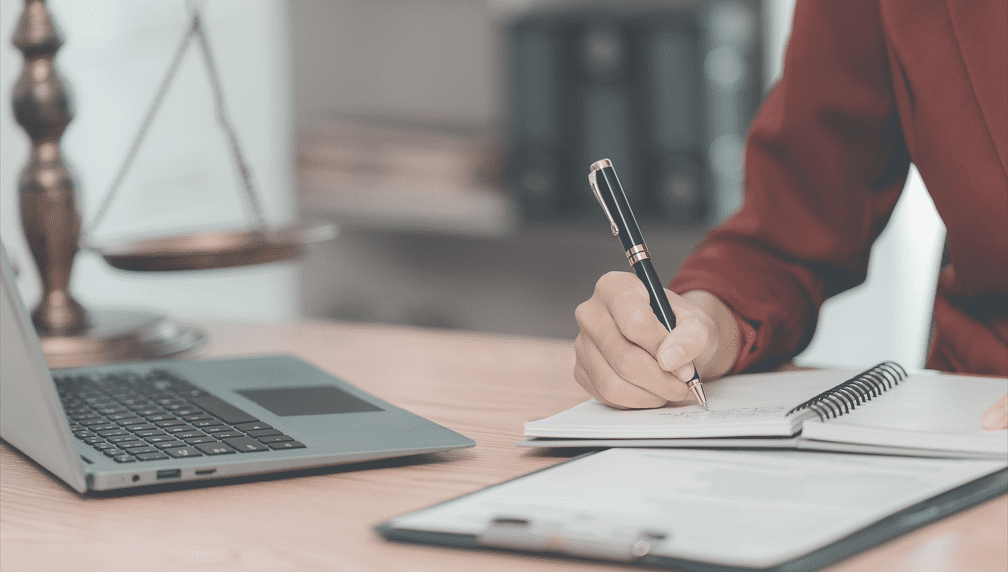Tabs3 Practice Management Blog for Law Firms
Four Strategies to Increase Client Engagement
Maintaining a strong connection with your current clients is crucial in the legal industry. Approximately one in five legal clients left their previous firm because they were too slow to respond to issues.
However, you don’t have to add endless non-billable hours to make clients feel valued.
Emerging technologies increasingly improve communication and engagement between lawyers and clients without the need for time-consuming phone calls or an avalanche of email.
Here are some effective strategies to keep your clients engaged and foster a sense of loyalty:
1. Deliver information that matters
One of the most effective ways to keep your clients engaged is by continuously serving as a source of valuable information. Your firm can achieve active client engagement by:
- Crafting relevant articles that are easy to read and share
- Creating engaging videos
- Hosting (or being a guest speaker on) informative podcasts
By sharing insights and knowledge about the legal issues that matter to clients, you keep them informed and position your firm as a trusted resource. If you’re uncertain where to start, try building content around questions from past clients, or common challenges (and your unique solutions) in your practice areas.
And it doesn’t require much extra time for your legal firm. With Tabs3 Websites, you can access expert legal content that is tailored to your firm’s practice areas. Besides posting this content on your site, you can repurpose it for social media or email marketing. You can also distribute it via drip campaigns in Tabs3’s integrated legal client relationship management (CRM) software.
2. Implement drip email campaigns
Speaking of drip campaigns, regular, personalized communication is vital to keeping clients engaged. According to one study, clients need at least 10 touches a year for them to feel engaged. However, for many law firms, this can be hard to achieve unless you’re facing a time-sensitive deadline.
One easy solution is to implement drip email campaigns, which are automated emails to subscribers over a predetermined period. Popular types of client loyalty drip campaigns include:
- Up- or cross-selling campaigns to promote additional services
- Informational/educational campaigns that provide valuable content like industry insights or legal process guides
- Promotional campaigns to introduce special services or deals
- Anniversary and follow-up drips to acknowledge special dates with clients
This marketing strategy helps maintain a consistent line of communication, and when you use marketing automation tools within a legal-specific CRM, such as the Tabs3 CRM, you can keep clients engaged and feeling valued without extra work.
Some other practices to keep in mind for email drip campaigns include:
- Segmenting your audience by practice area or interests in your firm to guarantee that each person receives helpful content
- Personalizing each email with their name and specific legal concerns, which increases open rates
- Writing concise emails that avoid blocks of content within the email that are longer than 125 words
- Ending every email with a call to action (CTA), encouraging the reader to take a specific action, such as filling out a client intake form or signing up for a webinar
3. Keep matters organized
Efficient and organized matter management is crucial for achieving client satisfaction and engagement at your law firm. Clients have greater confidence in your firm when they see their cases handled systematically and professionally.
This includes:
- Responding to client queries promptly
- Informing them about their case progress
- Ensuring all their documents are organized and easily accessible
Tabs3 makes managing your cases easier by keeping all your client information organized, automating routine tasks, and giving you easy access to documents in the cloud. With Tabs3 Cloud, you get time and billing, payments, trust accounting, PracticeMaster, and Tabs3 CRM all in one place and accessible from anywhere.
Tabs3 Cloud allows your law firm to stay organized by centralizing all your client information, documents, and tasks. By automating routine tasks like data entry and document management, your team’s time is freed up to focus on client-facing work. What’s more, it also reduces the likelihood of errors and inefficiencies, a benefit that clients always appreciate.
Keeping clients engaged is also easier. Whether it’s setting consistent reminders for follow-ups, sharing documents securely, or tracking client communications, Tabs3 ensures that your clients feel valued and informed throughout their legal journey. This organized and consistent approach helps build trust and keeps clients engaged, ultimately contributing to a stronger attorney-client relationship.
4. Offer easy payment options
When you run a law firm, client convenience is essential. Easy payment options like online payments or credit card processing can enhance the client experience. Tabs3Pay gives clients convenient payment options, such as payments through a private portal, making it easier to settle their bills and demonstrating your firm’s commitment to modern, client-centric practices.
By integrating these strategies, you can keep your current clients engaged, fostering a sense of loyalty that can benefit your firm in the long run.
Tabs3 Websites helps clients easily access these tools. Features include a “pay invoice” button on your homepage allowing them to settle their invoices, and a link to a secure client portal that lets them log in to upload documents, monitor case progress messages, and ask questions.
This benefits both your client and you because:
- They can find the answers to their own questions, saving you a phone call
- They can view their up-to-the-minute billing and payment history
- They can view this information in any web browser, allowing them to use what they’re comfortable with
- They can pay invoices online (with Tabs3Pay)
Keep your clients engaged and turn them into loyal ambassadors with fully integrated Tabs3 Software
At a time when consumers have an abundance of options at their fingertips, law firms are increasingly seeking to go above and beyond to deliver client engagement experiences that truly set them apart from the crowd.
By leveraging the integrated capabilities of Tabs3 CRM, Tabs3 Websites, and Tabs3 Cloud, you can simplify your client management procedures, enabling you to concentrate on the most crucial aspect of your work: delivering outstanding legal services, maximizing your billable hours, and keeping clients engaged throughout the matter lifecycle.
Tabs3 is more than just a tool; it’s a partner that can help transform your practice by:
- Boosting client engagement
- Streamlining communication
- Reducing non-billable hours
Experience the transformative power of automation in managing and expanding your law practice by scheduling a demo or signing up for a free trial today.
Read More
September 19, 2024
All Products
Five Essential Legal Billing and Invoicing Tips for Law Firms
Legal billing and invoicing are typically not tasks that law firms think of as getting easier over time. The more a firm grows, the wider its service offerings, and the more complex your accounting becomes.
However, billing and invoicing don’t have to be complicated or tedious. When it comes to billing and invoicing, taking the time to adjust your strategy and standard operating procedures can set your firm up for success and streamline your billing process.
Here are five essential tips to optimize your firm’s legal billing and invoicing systems.
Five legal billing and invoicing tips to improve your law firm’s payment process
There are a number of strategies to optimize your firm’s billing and invoicing, from how you communicate with clients to the systems you use to process payments.
1. Set clear payment policies and communicate them with clients from the start
No one likes a surprise, especially when it comes to billing.
Communicating your payment policies with your clients before signing them on or completing any billable hours can prevent conflict or disputes down the road. Establishing clear payment terms and conditions also establishes expectations for how the payment process should unfold and define obligations for you and your client.
Your payment terms and conditions should include:
- When payments are due
- What types of payment are accepted
- How late or missed payments are handled
These expectations are vital for building long-term trust between you and your client. When clients understand their obligations, they can:
- Clear up questions before they become an issue
- Understand their payment options
- Budget for legal expenses
- Inquire about alternate arrangements for fees
- Avoid late fees
All of these steps will prevent drawn-out disputes and negative client experiences. Your team should also be looped into payment terms and conditions so they can answer questions confidently. In addition to training staff, it can also be helpful to add this information to any internal knowledge base you may have.
2. Track time in detail to provide transparent and complete invoicing
Tracking time is imperative for billing your legal services, but not all time-tracking methods are created equal. With manual time tracking, data entry can be time consuming and lead to serious errors. In turn, this can create tension with clients who need to trust that their bills are accurate. If you don’t get it right, you may risk compliance violations.
On the other hand, legal billing and time-tracking software can save attorneys a great deal of time and stress, allowing them to easily capture billable time in full detail so there are no questions about what goes into each invoice. Some software solutions can also connect to your phone or tablet, so you can track time on the go without missing a beat.
3. Send invoices on a consistent schedule
Consistency is the key to building habits, and this goes for your firm and your clients alike. Internally, if your team establishes a consistent schedule for invoicing, it can quickly become a standardized and, with the right tools, automated workflow for your billing staff.
At the same time, clients are more likely to pay their bills when they know what to expect. Receiving bills at the same time each month creates an established pattern: receive invoice, submit payment, repeat. Consider scheduling your invoices to go out following common pay days so clients are more likely to receive your invoice when they have sufficient funds to pay your bill without a second thought.
Look for accounting systems that allow you to create batch invoices with easy editing capabilities. Automating batch invoicing can make staying consistent much easier for your firm.
4. Use legal-specific payment processors for easy online payments
The less convenient it is for clients to pay your invoices upon receipt, the less likely they are to do so. Making the payment process as simple as possible for clients to pay will not only get you paid on time, but it will also cut down on the time and overhead required to follow up with delinquent payments and manage law firm collections.
Convenient online payment options help your firm eliminate cash flow and collections issues. One survey of legal professionals found that firms that accept digital payments by card get paid 39% faster on average. That’s a significant improvement for legal professionals looking to collect payments.
Quicker payment turnarounds also make it easier for your firm to budget by taking the guesswork out of your forecasted monthly revenue. These insights allow for more accurate financial planning and allow you to invest in the growth of your practice with less worry.
It’s key, though, for law firms to work with legal-specific payment processors. While there are many payment processors on the market, generic options don’t provide the compliance safeguards that ones built for legal professionals do, such as compliance with ABA and IOLTA guidelines.
5. Be proactive about reporting so you can spot problem areas in advance
Taking a proactive approach to problems is vital for a thriving law firm. But proactive strategies work best when they are paired with data, especially when you’re evaluating your accounting processes.
To optimize your accounting system, look at reports that help you:
- Identify your most valuable clients and practice areas
- Spot unbilled transactions and hours
- Review clients that may be causing repeat issues
- Identify any discrepancies or pain points in the system
- Stay on top of compliance
- Assess processes and look for opportunities to improve
By staying proactive, automating where it makes sense, and creating consistency for all parties, your billing and invoicing can become a well-oiled machine.
Improve your legal billing and invoicing processes with Tabs3 Software
Tabs3 Software offers a fully integrated suite of legal billing, accounting, and practice management tools designed to help law firms run more efficiently and profitably.
Tabs3 Software delivers:
- Compliant online credit card payment processing with Tabs3Pay
- Cloud functionality to let you work from anywhere
- Easy-to-use time-tracking functionalities
- Advanced reporting
- Calendaring and matter organization tools
- And more
To see how Tabs3 Software can help your law firm implement better billing and accounting practices, schedule a demo or sign up for a free trial today.
Read More
September 12, 2024
Tabs3 Billing
Six Time-Tracking Tips to Go Beyond the Basics and Increase Billable Hours
In the fast-paced world of modern law practice, one-size-fits-all time tracking simply isn’t enough. While fundamental time-tracking methods might capture the essentials, they often fall short in maximizing efficiency and profitability.
For lawyers aiming to boost their billable hours and streamline operations, it’s crucial to go beyond the basics. By putting advanced time-tracking techniques into place and strategically integrating their software, legal professionals can uncover hidden billable hours, reduce administrative burdens, and enhance overall workflow efficiency.
Here are six advanced time-tracking tips to improve your law firm’s time-tracking practices and find even more billable hours in the process.
Tip #1: Automate time-tracking workflows
The right workflows can be a life-saver for busy attorneys. By automating repetitive (but necessary) tasks, you can focus on value-added projects instead. One of the great things about today’s legal software is that you can create workflows for a wide variety of tasks, including time tracking.
First, make a list of all the tasks your law firm completes on a daily or weekly basis. Common items include client intake, document creation, scheduling, and case management. Then, leverage your practice management software to create workflow templates around time tracking.
Tabs3, for instance, has triggered responses that can be set up within the system once an action is complete. For example, you can set up a workflow that automatically creates a fee record with pre-filled information once a document has been created or an email has been journaled for your clients.
Tip #2: Implement detailed descriptions and task codes
Are your invoices clear, detailed, and easy to understand? If not, you run the risk of creating confusion, not to mention conflict, with clients.
To avoid this, increase transparency and organization with time-tracking entries that include detailed descriptions and UTBMS (Uniform Task-Based Management System) codes. These task codes help:
- Standardize how you categorize legal work and expenses
- Cut down on manual errors
- Ensure consistent billing data
- Analyze data so you can manage budgets and resources
Combining task codes with detailed descriptions in time tracking enhances various aspects of legal billing. Capturing the fullest amount of information associated with time tracked helps your firm to:
- Identify inefficiencies in your processes and activities
- Improve client satisfaction with clear billing practices
- Ensure compliance with legal and ethical standards
Tip #3: Review and analyze time-tracking data
Are there areas where your firm is falling short of time-tracking goals or billable hours? You won’t know if you don’t check!
To identify problematic patterns in workflows, institute regular reviews of time records. Ideally, reviews will take place on five levels:
- Daily review: tracked time should be reviewed daily to correct errors while the work is fresh on their mind
- Weekly review: higher-level staff should check all time tracked to catch errors and discover patterns that may be wasting hours
- Monthly review: assess which types of clients are the most profitable for your firm and identify high-level trends
- Quarterly review: check your budget against goals and see where your law firm can become more efficient
- Annual review: use time data to set billing rates and benchmarks for the next year to ensure profitability
Tip #4: Set matter budgets to stay on track with your time
Setting (and sticking to) matter budgets is another strategy for stepping up your time-tracking, as well as your firm’s profitability.
While matter budgets won’t impact how you track time, it’s a highly useful way to use your time tracked. By comparing actual time spent against budgeted time, your firm can monitor progress, identify discrepancies, and make necessary adjustments.
To create realistic matter budgets, start with historical data. The information allows you to project time requirements more accurately, allowing for better resource allocation and reducing the risk of inaccurate work estimates.
This also helps you evenly distribute workloads, preventing your staff from being over or underutilized and allowing you to maximize billable hours.
Additionally, your matter budgets can help control costs by setting limits on time and expenses. This promotes efficient resource use and reduces unnecessary expenditures. They enable better financial forecasting and planning, allowing firms to predict cash flows and manage finances proactively.
Tip #5: Train staff on best practices
Don’t expect your staff to understand time-tracking systems immediately. It takes time to implement new software. Set aside a few mornings to train staff on an overview of the software and best practices. Allow them to try it out in an environment where they can ask questions.
Make sure to highlight why they need to implement the new system. When your staff understands its importance, they’ll be more willing to learn how to use it.
Tip #6: Use a fully integrated time-tracking system
Choose a time-tracking system that fully integrates with your practice management software. This prevents data loss between the two systems and redundant manual data entry that eats up non-billable hours. It keeps your data consistent and allows you to make the most out of both systems.
When you use integrated time tracking software and legal practice management software, the benefits for your law firm include:
- Accurate insights via revenue forecasting
- Better transparency in billing practices, creating better relationships with clients
- Easy compliance with regulatory requirements
- Streamlined administrative work that allows lawyers to focus on billable tasks
Elevate your time tracking with Tabs3 Software
The right software simplifies time tracking and makes it easier for attorneys to practice law. Tabs3 Software offers an easy-to-use, seamlessly integrated suite of software products for law firms and legal professionals. Clients are so satisfied with our software that 9 out of 10 recommend Tabs3 to other law firms.
We can help you implement these time-tracking tips and find more profitability in your workday. Schedule a demo with our team today to learn how.
Read More
August 29, 2024
All Products
Elevate Client Relationships to Improve Profits with Tabs3 CRM
Successful client management is critical to a profitable law firm. But you cannot sit beside your phone and pick up every call. There are important legal documents to draft and review. There are meetings with plaintiffs and legal counselors. Arguments must be prepared, evidence must be gathered, and terms must be negotiated.
It can be a taxing cycle—you must make adequate time for current and prospective clients to address concerns, yet there is just so much other work to complete on the table. If you feel you have to do everything yourself, there’s a different way. Leverage software tools to streamline processes and provide better services.
If you find your law firm struggling to find time to onboard new clients, letting leads slip through the cracks, and leaving current clients on your call sheet to deal with later, it’s time to add client relationship management (CRM) software to your slate.
Legal-specific CRM software offers powerful benefits to modernize your law firm. However, not all CRM systems are the same. Learn how you can leverage Tabs3 CRM solution to increase business, provide better client relationships, and create a smoother intake process for your legal practice.
1. Utilize CRM to increase your business without increasing non-billable hours
It’s one thing to generate leads. It’s another to turn those leads into profitable client relationships. Tabs3 legal CRM can help bridge this gap by keeping leads and clients engaged throughout the client relationship lifecycle.
With tools such as automated drip campaigns and text message campaigns, it’s easy to stay in touch with potential clients who have visited the website. Tabs3 CRM allows you to create email drip and text message campaigns that include:
- Welcome messages with all the information needed to convert the client, such as relevant intake forms and communication expectations
- Email newsletter campaigns to stay top of mind with current and prospective clients
- Automatically scheduled follow-up messages to ensure a lead never slips through the cracks
Each email or text can be personalized with their name, legal services, needs, and more, so clients feel like they’re heard at each step of the process.
2. Create a smoother intake process that converts clients faster
For many practice areas, including personal injury law, immigration law, and criminal law, the defendant can be experiencing a moment of crisis. They need help quickly and don’t have time to wait for your phone call. Without a quick intake, they’ll just as quickly move on to a competitor.
Tabs3 CRM removes common intake bottlenecks and speeds the client intake process with smart intake forms. This customizable tool can:
- Customize entry fields depending on the client’s response
- Create specialized intake forms for each practice area
- Integrate data with Tabs3 practice management software seamlessly
- Simplify lead generation by sorting out qualified and unqualified leads
With Tabs3, you can communicate with new clients faster and save time on the client intake process. You won’t be bogged down by manual data entry anymore. Tabs3 automates that process so you can get in touch fast with qualified leads through automated messages and phone calls.
Meet clients where they’re at: mobile-optimized intake forms
Most people—97% of Americans age 18 to 45—own a smartphone. To capture every potential client, your intake forms must work on a mobile device or a tablet as well as a computer. Difficulty completing a form on a mobile device is one of the main reasons forms are abandoned.
Start your client relationships out on the right foot with Tabs3 CRM. Our mobile-friendly intake forms work effortlessly on every single device. With no barrier to filling out the form, your clients will complete it faster.
3. Provide exceptional client care with easily accessible information and automated communication
A few of the most common complaints from clients about their lawyers are neglect, lack of communication, and misrepresentation. Ensure that your clients feel seen and heard with Tabs3 CRM.
When all your client information is in one place, it’s easy to access and manage. You don’t have to hunt around paper files and leave your clients hanging. You can easily update them with questions on their case and give them status updates.
And you don’t have to do all this work yourself. Tabs3 CRM simplifies your workload by sending automated messages to do actions such as:
- Set up meetings with clients and leads
- Remind leads and other relevant parties about upcoming meetings
- Deliver follow-up paperwork related to their case
Regular communication with clients helps them remember the important work you’re doing for them, making them more likely to stick with your firm over the long haul. Spend less money on lead generation with improved client retention rates—increasing profitability for your firm.
4. Reduce administrative burdens to keep your focus on clients
It’s no big secret that attorneys spend many hours a day on non-billable administrative work. Those tasks are necessary, but they don’t necessarily need to be done manually.
Tabs3 CRM helps law firms by taking care of many administrative tasks, letting attorneys focus more on their clients. For example, when a new client contacts your firm, Tabs3 CRM can automatically input their details, create necessary documents, and set follow-up appointments without manual effort.
It also works well with other software to keep all client information within your legal practice management system, reducing mistakes and improving overall efficiency. This ensures that all data is up-to-date and easily accessible, so attorneys can quickly retrieve client information and focus on providing quality legal services.
Keep clients happy, without more non-billable hours, with Tabs3 CRM
Tabs3 CRM allows your law firm to have the best of both worlds: streamlined workflows and happy clients. Use our automated systems to communicate with clients regularly and meet their needs, without adding more tasks to your workday. With our seamless integration into the practice management software your law firm already uses, Tabs3 CRM is easy for your team to use and implement.
Learn how Tabs3 can improve client relationships at your law firm, and schedule a demo with our team today.
Read More
August 22, 2024
PracticeMaster
Five Ways a New Website Can Propel Your Firm's Growth
A website acts as your law firm’s online calling card, a one-stop shop where customers can learn the basics about your firm without even making a phone call. But that’s not the sum total of what your website can do. Your website is an opportunity to generate leads, build trust with clients, and create a positive experience working with your firm.
Yet not all websites are equal. A website that dates back to the Dot-Com Era won’t provide your law firm the same value as a polished, new site. Here are five ways a new, professional website can help you bring in new clients, build your firm’s reputation, and increase profits.
1. Create a home base for lead generation campaigns
A lead generation campaign is a strategic marketing activity that attorneys can deploy to attract and capture potential clients’ interest in a service, ultimately generating leads for the firm. These campaigns can come in many shapes and sizes, but they generally work in this order:
- A potential client discovers your firm through one of your marketing channels (e.g., social media, paid advertising, attorney listing, etc.)
- That visitor then clicks on a call-to-action (CTA)
- That CTA takes your visitor to a landing page, a web page intended to capture lead information in exchange for an offer (e.g., consultation, downloadable eBook, webinar, etc.)
- They complete a form in exchange for the offer
If you’re still relying on an older website to generate leads, you may miss out on potential opportunities. A new website can incorporate modern lead generation tools more easily, such as chatbots or opt-in forms, helping convert visitors into clients.
2. Showcase expertise and credibility with valuable content
People often need legal services during difficult moments, whether it be a divorce, personal injury, or a business contract gone awry. They want the most qualified and trustworthy lawyers to handle their cases.
Yet does your website contain up-to-date legal information? Does it reflect your most recent wins?
If not, then you may struggle to gain the trust of potential clients.
Website content is the simplest way to showcase your law firm’s credibility, and there are numerous ways you can take your content from outdated to current:
- Build practice pages that explain your key practice areas and how you serve your clients
- Create blog posts to cover common issues that come up in consultations
- Develop robust FAQ pages to answer questions for clients before they even ask
3. Make your law firm easier to find with SEO
While word of mouth can go a long way for a law firm, some potential clients will still look to Google to help weigh in on the final decision. Ensure that your law firm can be found with local SEO (search engine optimization).
In a nutshell, SEO is the process of using the right keywords to make your website easier to find on the internet. There are more technical aspects to SEO as well, such as:
- Fast page-loading speeds to ensure visitors don’t leave the website
- Mobile optimization so that the website works just as well on a phone as it does on a desktop computer
- Website hosting with SSL security to ensure client data is safe
- A user-experience (UX) design so that it’s easy for clients to navigate the website
But you’re not a marketer—you’re a lawyer. You don’t have time to worry about SEO or the latest algorithmic update. That’s where working with a legal-specific website provider like Tabs3 Websites can be helpful. Tabs3 Websites offers all of the above as part of our turnkey website solution, so potential clients can find your firm quickly.
4. Elevate the client experience with convenience tools
Growing your firm means bringing in new clients, but it also requires retaining them.
One of the best ways to retain clients is to make it easy to work with your law firm. Clients expect to be able to pay with credit cards, communicate with your firm in their preferred manner, and access documents anytime. The good news is that there are lots of options for adding convenient features to your site.
Client portals
A client portal is a place where clients can log in and review important documents, access billing history, and pay online.
While client portals are a useful convenience tool, it’s easy for access to get lost in your client’s inbox. But when you add a link to your website, they’ll always be able to find it (and the information they’re looking for).
Online payment
Fewer and fewer clients today want to send checks by mail. Instead, they prefer to settle invoices by using online payment options.
While you can (and should) send payment links with electronic invoices, you can also boost convenience for your clients by adding payment links to your website, so they can pay with their preferred methods such as e-check, credit cards, or debit cards.
When choosing a payment processor, look for one that’s designed for the legal industry so you can avoid compliance issues. Ideally, your payment processor should also completely integrate with your legal practice management and legal accounting software so you can create a seamless ecosystem for running your firm.
Client intake forms
Bringing on new clients is exciting, but it’s also a lot of work. You can make the process smoother, though, when you invest in legal client relationship management (CRM) software to facilitate client intake.
Your legal CRM can be used in combination with your website to gather relevant information for cases. You can share user-friendly forms that guide new clients through important questions by using logic-based conditioning. This allows your firm to speed up intake, get results for your clients faster, and reduce work for your administrative staff.
5. Provide insight into user behavior with analytics
If you’re struggling to convert clients, you may need to understand more about their decision-making process. Website analytics give you a glimpse into what’s working and what’s not with your lead generation strategies. For optimal results, track metrics that align with your law firm’s goals.
Common metrics for law firms to follow include:
- Bounce rate: the number of people leaving your website after looking at a single page
- Average page time: how long someone spends on each page
- Total traffic: the number of people who visit your website monthly
- Page views: how many views each page receives in a set time
- Conversions: how many people complete a specific action, such as signing up for the newsletter or filling out a contact form
Increase your law firm’s reach with a turnkey solution from Tabs3 Websites
Grow your practice without working excessive, non-billable hours with the turnkey website solution from Tabs3 Websites. Tabs3 specifically designs websites for law firms, offering a blend of expert design, compelling content, and top-tier technical support.
Schedule a demo to see how Tabs3 can create a sleek, all-in-one website for your law firm at an affordable price.
Read More
August 08, 2024
All Products
A Guide to the Benefits of Tabs3 Websites for Your Law Firm
While creating a safe, friendly office environment is important for your staff and clients, are you taking the same measures online?
First impressions matter, and for many clients, they happen on the web. To convey the message that your firm is capable, professional, and trustworthy, you need a website that’s as informative and engaging as your legal arguments.
If your law firm’s website is lackluster, a reputable, client-oriented website that’s affordable and easy to manage is now within reach with Tabs3 Websites.
Is your website hurting your credibility?
According to an American Bar Association survey, it’s estimated that 94% of law firms have a website. So while many legal professionals are attempting to meet this expectation, some law firms fall short, and there’s no doubt as to why.
Carving out the time and funds it takes to create a site that’s compliant, secure, and up-to-date can be difficult when you have a lot on your plate. And alternatives like outsourcing can be costly, time-consuming, and unreliable.
As a result, many managing partners decide that having an underwhelming website is better than not having one at all.
The problem is that a poorly designed or inconvenient website damages your credibility in the eyes of potential clients. In other words, a bare-bones site that lacks the features, security, and polished aesthetic your clients seek doesn’t just lead to a bad experience. It’s bad for your bottom line.
6 Ways Tabs3 Websites benefits your firm and clients
1. Compliant and confidential
Attorneys often collect sensitive data from their clients, such as credit card numbers and birth dates. Depending on the practice areas served, they may even collect medical records, employment history, or proprietary business information. This makes your website a prime target for hackers who constantly seek ways to steal this information.
Many well-meaning attorneys enter contracts with industry-agnostic web developers who boast strong security standards, yet don’t understand the specific risks and regulations law firms face. This can lead to data breaches and compliance violations that put your clients—and license to practice law—at risk.
When you choose Tabs3 Websites, you can rest assured that your site is hosted on a reliable platform with industry-leading, bank-grade SSL security (a measure only 43% of firms currently implement). Your clients also benefit from a malware-resistant firewall and multiple layers of spam protection. SSAe, SOC2, and ADA compliance keep your site in good legal and ethical standing.
2. Simple to search
If potential clients can’t find you, they can’t contact you.
A website that doesn’t appear on a Google search can be a major turnoff for prospects who have heard great things about your firm from referral sources and are considering working with you. It may even lead to them choosing a different attorney altogether.
People who are just beginning their search for an attorney in their area often start with the number one search result and work their way down the list. This isn’t ideal if your site doesn’t rank on the first page of Google.
Figuring out how to improve your website’s search engine optimization (SEO) ranking on your own is a never-ending experiment and often yields poor results if you don’t have experienced professional support. Plus, repeatedly changing your site in an effort to please the algorithm is confusing and off-putting for your current legal clients.
Tabs3 Websites uses data-driven best practices to optimize your website for search engines so that finding your site is convenient for potential clients, with no guesswork necessary.
3. Easy to use and eye catching
Successful websites are both easy to use and visually appealing. Still, all too often, designers encourage law firms to include features that look nice but slow down load times and glitch out on mobile devices.
When potential clients are pressed for time and seeking urgent legal help, they don’t have time to waste waiting for pictures or video to load, nor spend precious minutes (or even seconds) figuring out how to navigate your site for contact information.
Law firm websites with an intuitive navigation system and clear, skimmable content stand out because they reduce stress for clients at an otherwise overwhelming time.
That said, you don’t have to resort to dull imagery or forgo your branding. Vivid visuals do a lot to create a positive impression. Tabs3 Websites strikes the right balance between form and function with high-quality photos, vibrant customization options, and a user-friendly interface that’s easy to use on any device.
4. Made to meet your clients’ needs
From scheduling a consultation to paying their final bill, every interaction your clients make with your website shapes their opinion of your firm. When it comes to showing your clients that you care about their convenience, a one-size-fits-all “solution” that only includes static information won’t cut it. Your website should offer access to the resources and services your clients want most.
We work with you to determine which features suit your workflow and ideal clients best, including client intake forms, payment processing, and client portal access. From there, we work behind the scenes to make sure they flow together seamlessly.
While many web designers consider these options to be “extras,” we consider them integral to the function of any legal practice’s website.
5. Ready in weeks, not months
You don’t have the time (or patience) to go back and forth between your firm and a design team over your website’s structure or minor details. And you shouldn’t have to.
You need a team that understands how critical your website is to your clients and your workflow. Our team prioritizies efficiency to get the job done quickly. Instead of waiting months, you can receive a complete website draft within three weeks.
6. Competitive pricing
Your legal clients want a high-quality client experience, not higher prices.
With traditional web design options, unexpected speed bumps can arise. Plus, upcharges for features that should be basic for law firms can easily cause you to exceed your budget. You may even need to recoup the cost by raising your rates.
With Tabs3 Websites, you get the service Tabs3 clients come to expect without paying extra for the features your firm requires to function at its best.
Want to learn more about Tabs3 Websites?
If you want to ensure you’re doing all you can to maximize your web presence while maintaining compliance and security, you want a legal-specific website solution.
That’s where Tabs3 Websites comes in. This exciting addition to the Tabs3 product line can help impress your clients, convert leads, and improve your firm’s profitability.
Schedule your free demo of Tabs3 Websites today.
Read More
July 25, 2024
All Products
Streamline Client Intake with Tabs3 CRM
The client intake process is your biggest opportunity to start your client relationship off on the right foot. But for many law firms, the client intake process can become an afterthought.
Client intake may not be the most urgent matter on your to-do list, but it is critical for your law firm’s long-term growth and profitability. So how can law firms streamline the client intake process, reduce manual tasks, process new clients faster, and simultaneously improve the client experience? With Tabs3 legal CRM.
What is legal CRM?
Client relationship management (CRM) software is designed to help businesses streamline certain marketing activities and support new and ongoing client relationships. Legal CRMs, however, are specifically designed for law firms and their unique client relationships, intake processes, and compliance concerns.
A legal CRM combines the best parts of CRM technology with features for law firms including:
- Customizable intelligent intake forms
- Document automation
- Secure file sharing
- Automated texts and emails
- Data synchronization
With Tabs3 CRM, law firms can transform their client intake process from manual and tedious to an opportunity for building positive relationships without sacrificing billable hours.
How legal CRM eliminates common pain points for your law firm’s client intake process
No two law firms are the same, but many law firms experience similar growing pains as they work to scale and increase profitability. Here are some of the most common client intake pain points that legal CRM software can eliminate.
Problem: your law firm is having trouble attracting new clients
The legal field is a saturated market. If you’re not attracting enough qualified leads, CRM software may be exactly what you need to turn things around.
The solution: integrate your legal CRM with your website and build email drip campaigns
To convert leads into clients, law firms need both a stellar first impression and frequent touchpoint opportunities. Bridging your legal CRM and website can help you achieve this with just a few steps.
Take a look at your website
Is your website frequently updated? Intuitive? Is there a clear way to contact your firm or indicate interest? Do you have the right text to optimize SEO for your field and geographic location?
If the answer is “no” to any of these questions, it may be time for a website makeover. If you don’t have time to maintain your website, consider working with a third party that specializes in legal websites, like Tabs3 Websites.
Your website should integrate with your legal CRM to provide a smooth client intake process. When you use Tabs3 Websites and CRM together, you ensure that your potential leads will associate your firm with ease, convenience, and expertise.
Use your CRM to create personalized marketing campaigns with multiple touchpoints
Converting leads into clients typically requires more than one touchpoint, such as email, text, or phone calls. But this process can be incredibly time-consuming.
With legal CRM, you can create personalized, automated email campaigns to:
- Respond to client requests
- Schedule follow-ups automatically
- Track lead engagement throughout the intake process
Once someone submits their information, you can keep them informed about your law firm’s services, send updates or reminders, and slowly educate them on how your law firm can best address their needs.
Problem: your law firm’s slow follow-up times are costing you clients
When clients start looking for a law firm, they typically have a time-sensitive case or matter in mind. As such, most people will go with the first law firm that responds to their inquiries.
So, what can you do when leads reach out after hours, or on the weekend?
The solution: set up automated client intake triggers
Legal CRMs allow law firms to begin the process of client intake, even if a lead submits an inquiry over the weekend or in the early morning hours.
With Tabs3 CRM, law firms can set up smart intake forms for their website. Once someone fills out the form, it can separate qualified leads based on your predetermined parameters.
If a person could be a qualified lead, your legal CRM can send automated, personalized messages to encourage them to schedule a consultation, along with providing relevant information about your firm.
Once set up, these campaigns help continuously guide individuals through the client intake process, so you can focus on urgent matters without losing potential clients.
Problem: double data entry is taking up too much of your time and leading to client information discrepancies
The client intake process can be rife with manual administrative tasks, from follow-up calls to repetitive data entry.
The solution: use a customizable intake form to reduce double data entry
Tabs3 CRM enables law firms to streamline client intake with customizable, logic-based intake forms. These intake forms can be tailored to each area of your practice.
Smart intake forms can:
- Use logic-based conditioning, so your clients only answer relevant questions
- Separate qualified leads using pre-set parameters
- Sync client data with your practice management system
Because the Tabs3 CRM integrates with PracticeMaster, any client data generated can be synced between the two applications. This step reduces manual data entry, saving you time and reducing the potential for human errors.
Problem: your team is stretched too thin to dedicate time to the client intake process
With so many moving parts to the client intake process, it can be all too easy for important intake tasks to slip through the cracks.
The solution: use legal CRM to automate reminders, schedule consultations, and follow up with clients
The client intake process can require multiple phone calls, consultations, and other meetings. It’s important for your law firm to lead clients through these meetings with the appropriate calendar scheduling and follow-ups.
But with so much to do, it can be easy to miss these critical touchpoints.
A CRM can help law firms manage client intake with automated messages for:
- Scheduling meetings
- Reminding leads about upcoming meetings and consultations
- Sending follow-up documentation
- And more
Problem: your new clients don’t understand your law firm’s policies and procedures (like your billing process)
The intake process involves a lot of information exchange about your client’s legal matters. At the same time, it’s important for clients to learn about your expectations, policies, and procedures, including your billing and collections process.
The solution: build an email drip campaign for client onboarding
Make sure your clients have everything they need with an onboarding campaign through your legal CRM. This can provide critical information through the conversion process, such as:
- Where clients can go with their administrative questions
- How to navigate the client portal
- Frequently asked questions
- Introducing your firm’s team members and their roles
- A walkthrough of your billing and invoicing process
With this information, clients feel more prepared to work with your firm, and you can cut down on repetitive onboarding questions. Frequent touchpoints at the start of the relationship set the stage for a long-term relationship built on trust and communication.
Build a better client intake process with Tabs3 CRM
Grow your law firm and streamline your client intake process with Tabs3 CRM. Schedule a demo today to see how legal CRM can deliver a better client experience without sacrificing billable hours.
Read More
July 17, 2024
PracticeMaster
ACH Payments as an Alternative to Credit Cards
As many as 18% of Americans don’t use credit cards at all. Others may not want to use credit for large invoices. But even if your client doesn’t want to use their credit card, they may still prefer the convenience of online payment compared to paying their bills by cash or sending checks in the mail.
For today’s law firms, modern payment solutions have to offer clients flexibility. Thankfully, there are solutions that can accommodate this need for flexibility while providing significant benefits to both the client and your law firm. One particularly effective option is ACH payments.
What are ACH payments?
ACH, which stands for “automated clearing house,” is a type of electronic payment in which a transfer is made directly from a bank or credit union.
ACH payments allow law firms to:
- Accept payments online
- Automate your billing system
- Provide an alternative payment system to credit cards or checks
ACH payments are becoming increasingly common in today’s payment landscape, even if we don’t always realize it. Examples of ACH payments include your employer depositing your paycheck via direct deposit, and when you set up an automatic bill payment directly from your bank account.
What are the benefits of accepting ACH payments?
From convenience to cost, incorporating ACH payments into your list of payment options can benefit both the client and the law firm. Consider these factors when weighing whether to add ACH to the list of your law firm’s payment methods.
How ACH payments benefit your law firm’s clients
For clients, ACH payments offer a convenient alternative to credit card payments.
If your clients are among the 18% of Americans who don’t use credit cards, then ACH payments provide an avenue for them to take advantage of online bill payments, which are typically faster and easier than payment by cash or check.
ACH payments are also:
- Safe and secure, with a more predictable arrival time compared to snail mail
- An easy form of contactless payment
- A reliable way to reduce paper usage for both environmental and cost purposes
- Convenient for clients who do not want to add to their credit card debt
Finally, unlike credit card payments, ACH payments do not require a surcharge. For clients who have a fixed budget or need to manage their costs, this can be an appealing benefit.
How ACH payments benefit your law firm
Similar to online payments via credit cards, ACH payments provide fast and easy payment options for your law firm, saving you both time and money.
- ACH payments save time: Facilitating online payments with an alternative to credit cards can encourage clients to pay online who might previously have relied on check or cash payments. This reduces the number of administrative tasks to complete every month, freeing up time for more important tasks.
- ACH payments save money: When clients have a payment option that fits their needs and constraints, they are more able to pay on time, in full. This leads to more on-time payments and fewer collection calls.
Are there any drawbacks to ACH payments?
ACH payments are growing in popularity thanks to their numerous benefits to law firms and clients. But what about the drawbacks?
All financial transactions carry some risk
No financial transaction is completely, 100% risk-free, but ACH payments are a low-risk payment option. There are numerous internal controls protecting ACH transactions (even most U.S. federal government payments are made via ACH).
For any business, there is always some risk of phishing by bad actors. If you have clients who are not used to the online payment process, it may be helpful to provide step-by-step documentation on how to submit their ACH, as well as how to identify red flags for phishing scams, i.e., “We will only ever email you via _____.”
It’s important for your law firm to complete due diligence on any financial transaction platform. Tabs3Pay, for example, ensures PCI compliant and secure transactions, as well as additional security features such as restricted user access to client data.
How can law firms accept ACH payments?
Adding a new payment method can feel like an intimidating process. Thankfully, there are ways to streamline the process for quick and easy adoption:
- Choose your ACH provider, preferably one that specializes in law firm payment processing to ensure compliance. If you are already using Tabs3Pay, then you’re all set. Tabs3Pay offers ACH payments as an “eCheck” payment method for clients, alongside online credit card payments and trust accounting.
- Communicate this payment option with your clients. For new clients, this can be easily integrated into the onboarding process with notice regarding their payment options. For veteran clients, this can be an opportunity to let them know about ACH payments and answer any questions about the options.
- For clients who preferred writing checks in the past, this may not change moving forward. Some clients have well-established preferences. However, others may just be nervous about trying something new. Make sure to provide clear explanations and have resources on hand if they’re curious and want to learn more about the process.
- When you send out your monthly invoice, add a note alerting clients that they can now pay by ACH for fast, easy, and secure payment processing.
The verdict on ACH payments for law firms
ACH payments are an easy alternative to credit cards for firms that want to provide added flexibility for their clients. They are a streamlined, simple, and secure payment method.
For law firms looking to provide ACH payments, the best option is to work with an integrated legal billing system that offers both online credit card payments and ACH payments in one convenient place for your clients.
Tabs3Pay enables law firms to provide a simple and easy billing process for their clients, with options for credit card payments, ACH, and trust accounting. Tabs3Pay is part of the Tabs3 suite of fully integrated billing, accounting, and practice management tools designed to help law firms increase productivity and profitability.
Start your free trial or schedule a demo and explore how Tabs3Pay’s client- and law firm-friendly payment tools can benefit your practice.
Read More
July 11, 2024
Tabs3 Billing
Trust Accounting
Explore the Benefits of eSignature for Your Practice
Getting documents signed can be a significant bottleneck for attorneys. Traditional methods of signing, such as printing, mailing, and faxing documents, are not only time-consuming but also prone to errors and security risks. Just as challenging are the delays that can arise in document execution; these can create significant stress for attorneys and clients alike. However, with the introduction of eSignature technology, law firms have found a more efficient and secure way to get documents signed.
In recent years, consumers have grown more aware of and accustomed to the option for electronic signatures. As a result, many legal clients now expect to review legal agreements and add secure eSignatures.
Rather than being seen as an advanced feature, eSignature and secure file sharing are now an industry norm. If you aren’t making plans to accommodate these demands, you risk falling behind competing firms with your client acquisition and retention.
Six perks of eSignature for law firms
Law firms that offer their clients the option to sign documents digitally enjoy the following benefits:
1. Fewer signing errors
There’s nothing worse than having to reprint a lengthy legal document because the client signed on the wrong line, or realizing at the last minute that someone missed a signature deep within a legal agreement. These types of errors are not just frustrating—they can also seriously disrupt your legal workflow when they occur across several client matters.
Your software should guide your clients to clearly-marked areas designated for their signatures to minimize or eliminate signing mistakes. Firms that go paperless can reduce their processing errors by an average of 90%.
2. Greater security
Despite what you may have believed in the past, eSignature technology actually offers more layers of security than sending legal agreements via email or the postal service. Specialized encryption tools, knowledge-based authentication (KBA), secure file sharing, and secure links protect clients’ data security and uphold the legal industry’s strict ethics and compliance regulations.
Using eSignatures doesn’t just protect clients’ data security online. Working with digital document management and obtaining client signatures electronically means that legal documents are also protected in the event of a fire, flood, theft, or other physical threat.
3. Smoother workflows for attorneys
Don’t waste billable hours checking calendars with your clients via phone or email tag to book in-person appointments. Obtaining pen-and-ink signatures isn’t necessary with the right eSignature software, and it saves you hours.
With the right legal technology on your side, your attorneys can send a secure client signature request via email in just a few minutes and then move on to their next billable task.
4. Client convenience
Simplified legal workflows benefit clients, too. Few clients look forward to sitting in traffic to sign legal agreements. Even if they don’t have to head to your office to sign, pen-and-ink signatures can be a hassle when you consider the time it takes to print, sign, and scan or even fax signed documents.
Secure eSignature software significantly reduces the time clients spend reviewing and signing documents. Adopting eSignature technology is one way to show your clients how much you value their time, convenience, and security.
5. Lower costs and waste
A single sheet of paper doesn’t cost much on its own, but office supply costs add up quickly when you consider just how many pages of legal agreements attorneys need to print (and sometimes reprint) in a day.
The average office worker in America can go through thousands of sheets of paper per year. At 5 to 15 cents per page, the potential savings of switching to digital document management and eSignatures are significant, not to mention the paper waste that can be saved from the landfill.
6. Faster turnaround
Implementing secure eSignature tools at your law firm can drastically decrease the wait time for signed documents. Aside from minimizing the hours attorneys spend requesting and collecting client signatures by phone and in person, taking the digital approach diminishes turnaround time by 80%.
The validity of eSignatures
Despite these clear benefits, some attorneys remain concerned about the validity of eSignatures and whether they hold up in court as well as paper legal documents.
The enactment of the Electronic Signatures in Global and National Commerce (ESIGN) Act in 2000 made digitally signed documents legally binding. This made requesting eSignatures a viable prospect for law firms almost a quarter of a century ago.
Per the ESIGN Act, digital signatures are just as legally binding as pen-and-ink signatures, as long as the signing individual:
- Accepts a clause to conduct business electronically
- Is provided the option to sign with ink and paper instead
- Demonstrates a clear intent to sign
- Receives a copy of the completed document (along with all other signers)
In addition, the attorney must maintain a clear audit trail and/or record documenting how and when they obtained the client’s signature, something that they can do easily with the right eSignature solution.
Streamline your legal workflows with Tabs3
Tabs3 offers software solutions tailored for law firms, featuring advanced eSignature capabilities through LexSign. This functionality enables attorneys to send secure eSignature links directly from their email, allowing clients to sign documents conveniently by either drawing their signature or typing it, even on mobile devices.
Tabs3 supports your firm’s paperless operations with PracticeMaster, offering customizable templates for legal documents that auto-populate with client data. Document management tools simplify the organization and retrieval of files from familiar and widely-used formats like Word and Excel. The system includes a search feature for quick document access and maintains a detailed document history for compliance with the ESIGN Act.
If your firm is looking to update operations and embrace digital efficiency, request a walkthrough demo with one of our product experts today.
Read More
July 03, 2024
PracticeMaster
A Guide to Legal Automation: What Law Firms Need to Know
In the fast-paced legal industry, time is not just money—it’s the backbone of efficiency and client satisfaction. Embracing legal workflow automation within your practice isn’t just a trend; it’s a strategic approach to redefining how your firm operates for the better. This comprehensive guide delves into the nuances of legal automation for law firms to help you better understand what automation is, its benefits, what to automate, and what process you shouldn’t automate.
What Is Legal Automation?
Legal automation involves the application of technology to automate complex, time-consuming tasks that traditionally require manual effort. In our practice management software, PracticeMaster, we call these automations WorkFlows. Using WorkFlows, we’ve seen firms realize substantial time savings, such as a reduction of 33% in time spent processing paperwork. They work based on a simple if/then principle: “if” a trigger event takes place, “then” actions can begin. Using automations streamlines time-consuming processes.
One popular automation in legal services is document assembly. By identifying frequently used legal documents, such as fee agreements and contracts, you can set up document templates in the software. Each template has designated fields, such as name and contact information, sometimes called variables or conditional text, which represent case data. Save your templates in the software and select them as needed. With WorkFlows, after you enter a new client into the system, document assembly can begin with client data already filled in. Templates can include additional prompts, like entering a fee for billing or setting a calendar appointment with a client.
Benefits of Legal Automation
Embracing legal workflow automation within your law firm can have many benefits that extend beyond just time savings. Some of the main benefits of embracing automation include:
- Improved Efficiency and Productivity: Automation streamlines repetitive tasks, freeing up time for higher-value work, which improves overall firm efficiency and reduces human error.
- Enhanced Client Experience: Faster response times and personalized interactions through automation lead to a smoother client journey and increased satisfaction.
- Cost Reduction: Initial investment in automation technology pays off with significant long-term savings by reducing the need for manual labor and minimizing errors.
- Data Security and Compliance: Automation tools enhance data handling practices, ensuring sensitive information is secure and compliance with regulations is maintained.
- Scalability: Automation allows law firms to handle growth efficiently, scaling operations without the need for proportional increases in staffing.
- Competitive Advantage: Adopting automation positions your firm as innovative, attracting clients looking for efficient and modern legal services.
- Insightful Data Analytics: Legal automation tools provide analytics for deeper insights into operations, helping to make informed decisions for improvement.
When to Use Automation
The best kind of tasks to automate are ones you do regularly. Think about the goals you want to achieve by streamlining your firm’s processes. Meet with your office administrator or billing clerk to learn about their time-consuming or repetitive tasks, and make special note of redundancies like duplicate data entry. Review how you enter time, enter new client information, and communicate with clients. Don’t forget about billing and payment collection. To start, focus on finding tasks that take a long time, or things that are done the same way every time.
Identify two or three key things to automate, then implement them. As your team becomes more comfortable with setting up and running automations, you’ll find more opportunities to automate. Not sure how your software’s automation tools work? Reach out to a consultant or your software’s support team and ask how they can help.
What Not to Automate
Not everything can or should be automated. Processes need to be predictable for automation to work. Unique documents or anything that requires individual consultation, decision-making, or collaboration are not good candidates for automation. Until we figure out a way for computers to become more human, personal engagement and conversations about your client’s situation are what make your firm different from others. Those are your personal and professional skills that can never be automated.
Take Advantage of Available Resources
Automations may seem overwhelming, but don’t fear the work involved in setting them up. Take advantage of the tools available, and your firm will reap the rewards of the higher level of efficiencies. Saving time does not mean losing billable time. Automation allows you to spend more time with your clients, find additional clients, and plan for your firm’s future.
Invest the time to review all of your processes. Find out what your software’s automation capabilities are. Implement what you can now, and set up a plan for future automations. Although you’ll spend more time early on with automation research and setup, you will never regret the time you will save.
Embrace the Future of Legal Practice with Tabs3
Legal automation offers a transformative opportunity for law firms to enhance their operational efficiency and service quality. By adopting a moderated and strategic approach to automation, law firms can leverage technology to not only save time but also to foster growth and innovation within their practice. As we continue to navigate the complexities of the legal industry, automation will undoubtedly play a pivotal role in shaping the future of legal practice.
For more information on automations in PracticeMaster, check out our WorkFlows Guide. To learn more about how document assembly works in PracticeMaster, watch this video: Intro to Document Assembly.
Read More
June 20, 2024
PracticeMaster