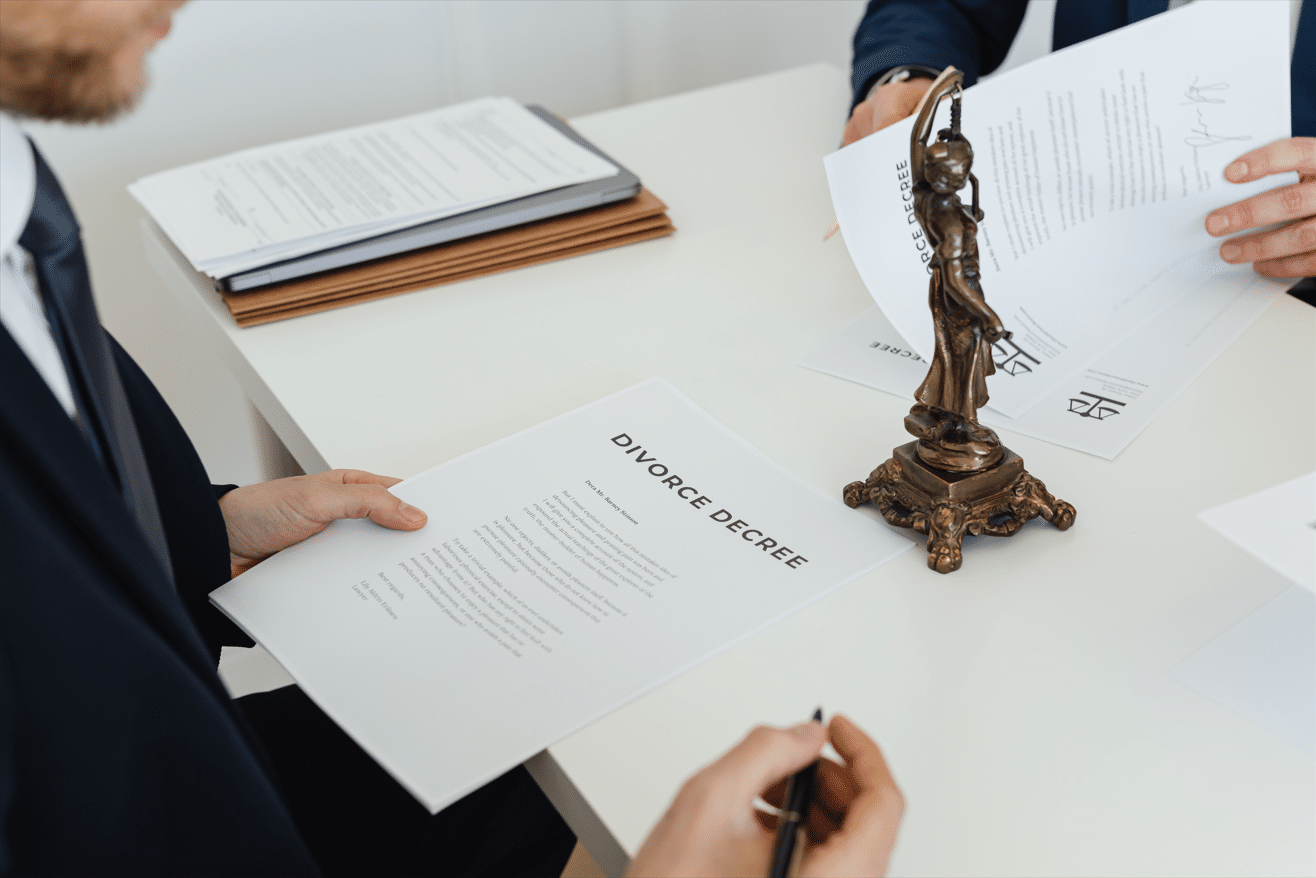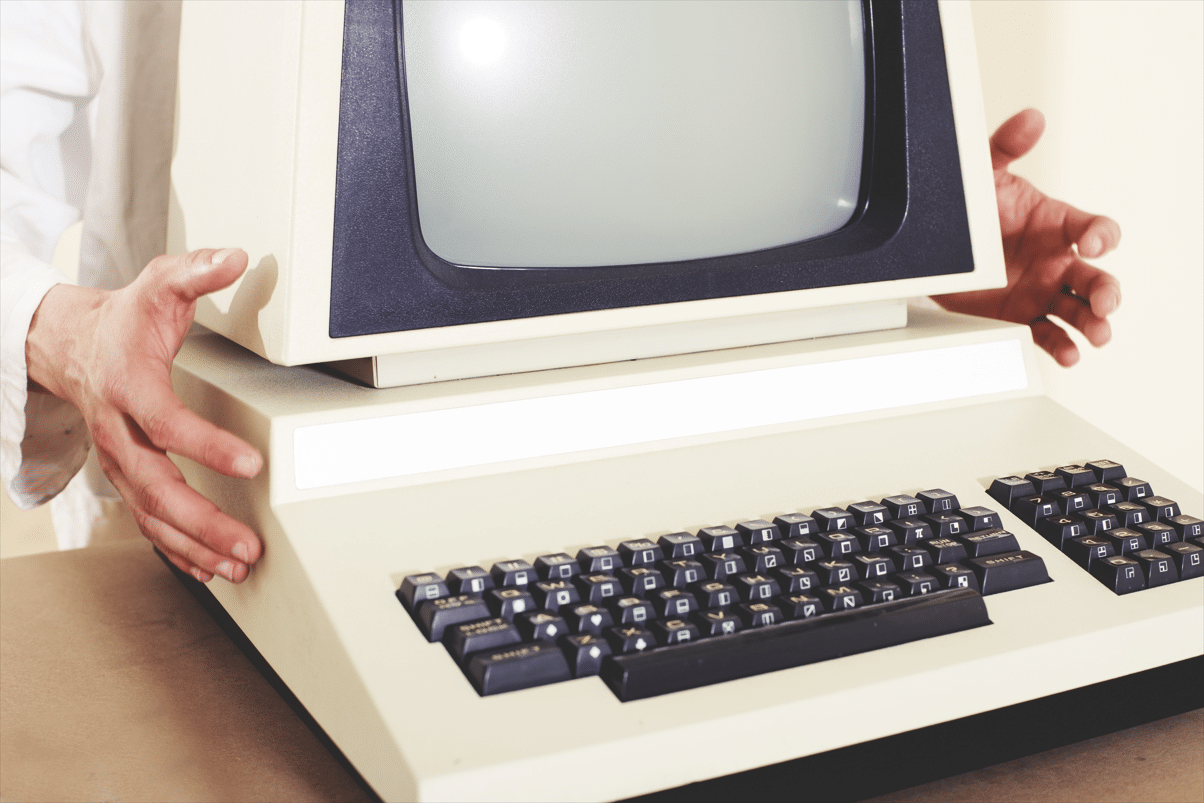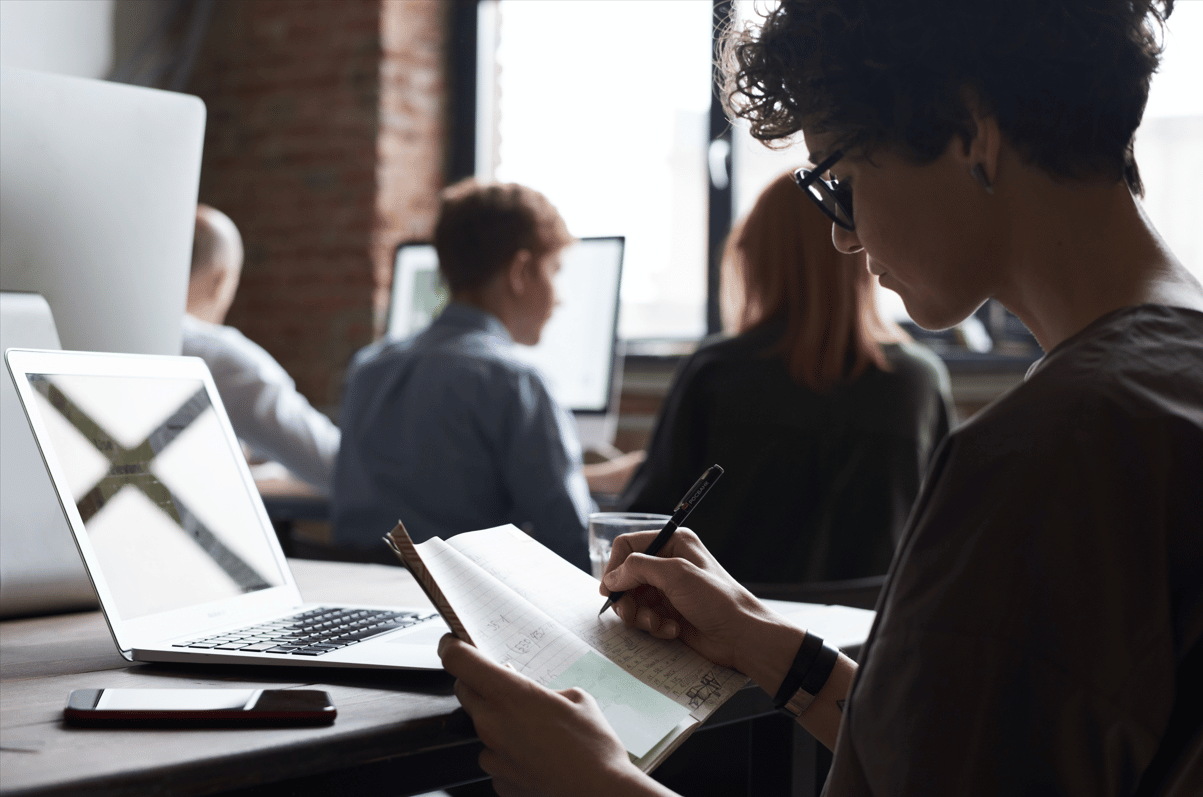Tabs3 Practice Management Blog for Law Firms
6 Ways to Improve Your Firm's Trust Accounting
One of the biggest challenges trust funds pose, though, is that they have very specific parameters. Law firms must be diligent in how they interact with and manage each trust account. There is a myriad of regulations and compliance requirements for trust accounts, and firms often find themselves with a clunky, inefficient, and frustrating trust accounting system.
It doesn’t have to be this way, though. There are numerous strategies to help your firm improve and streamline its trust accounting process, so everyone can breathe a bit easier.
Here are six ways to improve your firm’s trust accounting today:
1. Review your state’s requirements for trust accounting
Each state bar has rules and guidelines for trust accounting. Take some time to review your own state’s trust account requirements against your practices to find out if your law firm is doing what the state requires. This step is critical to lowering risk and liability for your firm. Any law practice found to mismanage trust accounts is at risk of disbarment, as well as legal action from your clients.
While trust account policies vary state by state, there are some commonalities. For example, every state bar association requires monthly or quarterly reconciliation for trust accounts. Many firms fulfill this requirement through three-way reconciliation, which compares your client ledgers, trust ledgers, and trust bank statements. The required reconciliation frequency will dictate your accounting schedule.
2. Keep trust funds separate from operating funds
Here is the golden rule of trust accounting: do not commingle your firm’s business and client accounts.
The American Bar Association requires that law firms keep any trust accounts separate from other client or corporate accounts. The money in a trust account is a form of prepayment for services rendered, but those funds still belong to your clients until you fulfill the payment terms. As such, funds in a trust account should not be reported as income.
Once your firm has completed your service agreement, any remaining funds in the trust account will be returned to the client. If there is any dispute about trust accounts, the state bar may require you to hold a certain amount of funds in your account until the issue is resolved.
3. Communicate your billing practices to clients clearly
Your clients come to you to protect their assets and interests. Transparent policies and clear communication support good long-term relationships with your clients and can assuage any confusion or misconceptions regarding trust accounting practices.
When you first start working with a client, prepare a list of frequently asked questions and billing procedures such as:
- Your firm’s billing practices, fees, and timeline
- How trust accounts work
- Why clients and law firms use trust accounts
- How trust accounts are secured at your firm, and the various protections in place for client funds
This is a great opportunity to educate clients, which will benefit your ongoing partnership in the long run. By providing user-friendly explanations of your billing practices and trust accounts to clients, all parties are on the same page about the processes in question. This establishes a foundation of trust for everyone.
4. Set up clear workflows and procedures for handling trust account funds
Practices for trust accounts need to be monitored for compliance purposes. Set clear workflows for handling trust accounts, such as when to withdraw funds and when to replenish retainers.
For example, it’s important to have proper agreements in place for the disbursement of trust funds. Without one, you could set up improper workflows. In turn, this could lead to you inadvertently withdrawing funds too early, causing you to breach your state bar’s regulations.
Trust accounting software can act as a safeguard against risky workflows. It can help law firms set up and track ongoing procedures and workflows for trust accounts. What’s more, it provides advanced reporting and easy-to-use dashboards that offer a bird’s eye view of your firm’s trust accounts.
5. Set up your trust accounting on a regular schedule
With so many moving parts, a regular trust accounting schedule will create a manageable system that your practice can follow throughout the year. Regularly scheduled reports and procedures ensure that your firm stays on top of any compliance regulations, no matter how busy your practice becomes.
For example, three-way reconciliations are required every month or quarter, depending on your state. Instead of running reconciliations ad-hoc whenever you remember to do so, firms can set up a regular schedule to review reports and run three-way reconciliations.
When you put a repeatable system in place, your firm can reduce the stress that may arise from last-minute accounting requirements. To further automate your trust accounting, consider using legal-specific trust accounting software for regular reporting and billing statements.
6. Use legal-specific tools that support workflows necessary for compliance
Manual reporting and tracking for trust accounts is an burdensome process for law firms that can take up too much time or fall victim to human error.
Accounting software tailored to legal practices can help law firms streamline their workflows and integrate their trust accounting practices into their law firm’s general accounting system. With the Tabs3 Trust Accounting Software, firms can:
- Track an unlimited number of trust accounts
- Execute three-way reconciliation for trust accounts
- Manage trust accounts from one system
- View dashboard summaries of account activity
- Engage in Positive Pay programs for your bank’s fraud prevention program
These system features take the guesswork out of trust accounts, so law firms can manage their clients’ funds easily and accurately.
Improve your trust accounting system with Tabs3 Software
Tabs3 Software offers a fully integrated suite of billing, accounting, and practice management tools designed to help law firms run more efficiently and profitably.
To see how Tabs3 Trust Accounting can help your law firm implement better billing and accounting practices, schedule a walkthrough demo or sign up for a free trial today.
Read More
February 09, 2023
Tabs3 Billing
Trust Accounting
Why Family Law Firms Need Practice Management Software
When you work in the field of family law, you often work with clients who are experiencing difficult moments in their lives, working through life-changing problems such as divorce and child custody disputes. From splitting shared property or child custody to determining whether alimony is needed or how much child support is owed, navigating these matters can be an emotionally draining time.
As an attorney, your goal is to help your clients solve their problems, not add to their challenges by being disorganized or slow to respond. Support your clients by keeping things running smoothly with the right tools.
The best place to start? Choosing the right practice management software.
What is legal practice management software?
Legal practice management software is a type of software solution designed to help law firms manage their practices efficiently and profitably. Practice management software can range from providing all-in-one solutions to customizable packages designed for a law firm’s unique needs.
Functions typically included in practice management software include:
- Task and workflow management
- Contact management
- Calendars
- Time and expense tracking
- Reporting and analytics
Legal practice management providers may also offer billing, payments, trust accounting, and client relationship management features either as part of the package or as add-ons.
5 reasons family law firms need practice management software
Because family law matters can be complex and time-sensitive, staying organized is a challenge. With the right practice management software to support law firm operations, though, this is entirely possible.
Consider the following five ways your family law firm can benefit from legal practice management software.
1. Create repeatable workflows to provide a better client experience
Family law matters can move quickly. If you’re relying on inefficient workflows, it can damage the client experience. Missing a filing deadline, responding slowly to a client in crisis, and depending on inconvenient processes can all lead to subpar legal results, damage client trust, and impede your family law firm’s growth.
Legal practice management software can mitigate these problems by helping you create workflows that work better for your firm and your clients alike.
2. Stay ahead of the curve with built-in calendars
Staying on track with deadlines and schedules is vital for your family law practice, but you need more than a pen-and-paper calendar or an industry-agnostic calendar. To maximize your time and energy, your practice will benefit from an integrated calendar management system that syncs with your email and allows you to create firm-wide calendars. Other valuable uses of practice management calendaring tools include:
- Setting up recurring reminders for regular meetings and color coding events by staff member, activity, or matter type
- Applying federal, state, county, or even jurisdiction-specific criteria to reminders and due dates
- Implementing customizable security settings that determine which employees see appointments for certain attorneys and/or clients
3. Manage tasks more efficiently
While the calendar in your practice management software gives you a big-picture view of your schedule, a task management system helps you manage your day-to-day work. With task management features, you can establish repeatable workflows, delegate tasks, and communicate progress on matters. The beauty of task management tools is that they help you better collaborate with other attorneys and legal staff to ensure no one falls behind on important client work.
Your task management tools also help you provide a strong client experience. Task management enhances visibility as to matter progress, which means that your team can better answer client questions and provide updates. No more shuffling through notes or documents to figure out the status of a client’s case.
Automate tasks and save time
Speaking of workflows, there are few things more tedious than endlessly building and rebuilding tasks. Thankfully, this is a problem that practice management software can resolve for you. For example, within PracticeMaster, you can use the WorkFlows function to automatically start tasks and send reminders after an action is taken, including:
- Starting emails
- Adding appointments
- Assembling documents
- Displaying messages
- Running reports
- Launching other PracticeMaster features
- Launching other software programs
Not only does this save your team time, but automation leads to fewer errors and creates consistency in assignments.
4. Support better billing processes
When it comes to supporting profitability, your practice management software plays a significant role. Not only does maximizing productivity impact your billable hours, but it also helps you bill more efficiently when you:
- Implement robust time and expense tracking processes
- Convert activity into fees for billing
- Track the status of clients’ bills with matter management dashboards
- Access in-depth financial reports
- And more
5. Improve the client experience with better communication and greater convenience
When a client is dealing with a family law matter, they want their lives to become less complicated, not more complicated. With practice management software at your disposal, your law firm can do a great deal to simplify complex legal matters.
Email management
Communicating with clients is essential for family law firms, and a big part of communicating with clients is managing your emails effectively.
Good client email practices start with using an email management system that helps you stay organized. For example, PracticeMaster’s built-in email management software syncs with Outlook and allows you to add client emails to their corresponding matter. With this feature, you don’t have to go digging through hundreds of email threads to find where your last conversation left off.
Secure file-sharing and eSignature
Family law matters are time-sensitive. It’s vital to get signatures and send information as quickly as possible. Secure file-sharing and eSignature tools expedite the process by removing the need to print, mail, and return documents. Clients can sign a contract or scan and send documents from their smartphone, removing added hassle.
Besides being incredibly user-friendly, file-sharing and eSignature tools provide a higher degree of security than paper versions. With bank-level security for sensitive client data, your clients will feel safer sharing their data and you can rest assured that you’ll be protected from compliance risks.
Do your best work with Tabs3 Software’s full suite of legal practice management tools
There are lots of legal practice management software options out there, but Tabs3 stands out because it provides everything a law firm needs to run an efficient and profitable practice. Tabs3’s powerful features can be customized to meet the precise needs of your firm.
See for yourself why Tabs3 Software has been trusted by law firms for decades, and schedule a walkthrough demo with us today.
Read More
January 26, 2023
PracticeMaster
Tabs3 Billing
Prepping for Tax Season: Form 1099 Basics for Law Firms
The early bird gets the worm, but what about the proactive attorney? A less stressful tax season awaits. If you haven’t already, now’s the time to get a head start on the upcoming tax season.
Getting started
Your law firms’ exact tax obligations and procedures can differ depending on:
- Entity type (Partnership, Limited Liability Company, S-Corp, etc.)
- Number of owners
- Financing
- Location
No matter what, though, one thing stays (mostly) the same: Form 1099. If you’re wondering whether your law firm should be sending or receiving 1099s, the answer is likely both. Law firms of all sizes and business structures are required to generate and report them.
It sounds simple enough, but the Internal Revenue Service (IRS) has hundreds of pages of regulations regarding 1099 forms. What’s more, the IRS recently reintroduced Form 1099-NEC, creating an additional layer of confusion about tax obligations for law firms.
Why law firms should pay special attention to Form 1099
Failing to properly report income and payments can lead to serious consequences for any business, but law firms, in particular, tend to receive extra scrutiny from tax authorities.
Litigation settlements, judgments, and attorneys’ fees are of particular interest to the IRS, and precise record-keeping is a must. Since law firms manage large sums of client funds, they make for easy audit targets.
In fact, certain tax laws specifically target law firms. Among these are laws that make attorneys responsible for a flood of incoming and outgoing 1099 forms.
Keeping track of all the requisite information and forms can seem daunting while managing your caseload. However, accuracy is crucial to avoid a notice or, worse, a penalty from the IRS.
Strategies for managing 1099s successfully
Having a concrete plan for the season can alleviate the overwhelming feeling that accompanies seemingly constant changes to tax laws and forms.
1. Track tax forms year-round.
Most people, and even businesses, pay the most attention to tax forms when they arrive at the end of the year. However, this strategy doesn’t work well for law firms, thanks to the sheer volume of 1099 forms to be sent and reported.
Tracking and providing forms at the time of payment, year-round, is the best way to prepare for tax time.
2. Make sure you’re using the right form for the right application.
It’s easy to get confused. To prepare for the season ahead, it helps to have a basic understanding of each tax form’s purpose.
By no means is the information below comprehensive, but it may help you better understand each form’s purpose and applications.
|
|
Form 1099-NEC |
Form 1099-MISC |
|
Important notes
|
The IRS reintroduced these forms in 2020 after noticing an uptick in freelance and gig work. | Form 1099-MISC serves as a catch-all for payments not covered by Form 1099-NEC. |
|
For law firms
|
NEC stands for nonemployee compensation. Your firm needs to issue a 1099-NEC form to jury consultants, co-counsel, investigators, expert witnesses, and other professionals who were paid over $600 to assist in a case. | Clients should typically receive a Form 1099-MISC from the payor, not your firm, for all taxable settlement payments, such as punitive damages, back pay, and payments for emotional distress.
Many law firms choose to issue their own Form 1099-MISC for all settlements, because the IRS regulations sometimes consider an attorney a “payor” if they play a significant role in the management and oversight of clients’ settlement money. Your law firm also needs to issue a Form 1099-MISC to any client who receives a refund from the firm’s direct income, rather than the trust account. |
|
For clients |
Any clients who paid $600 or more for your legal services in the course of running their business should provide you with a Form 1099-NEC. Include each 1099-NEC form you receive with your law firm’s business tax return. | Any clients who paid you $600 or more for nonlegal services while running their business should provide your firm with a Form 1099-MISC. |
|
Due date |
1099-NEC forms must be provided to both recipients and the IRS by January 31, 2023. | The deadline for furnishing Form 1099-MISC statements to recipients (if amounts are reported in boxes 8 or 10) is February 15, 2023.
Meanwhile, Form 1099-MISC must be filed with the IRS by February 28, 2023. |
For either form, the due date is the next business day if any of these dates fall on Saturday, Sunday, or a legal holiday.
3. Be proactive about recipient data.
For a complete filing, you will need each 1099 recipient’s legal name and taxpayer identification (or social security) number. Make sure you have these details handy well before the filing deadlines. You’ll also need to confirm whether the recipient of the form is a U.S. taxpayer.
Throughout the year, ensure any professional contracted by your firm fills out a Form W-9 to assist you in tracking and verifying this information.
4. Call in the experts.
In addition to using the reporting features built into your legal-specific accounting software, we recommend consulting with a tax professional about your firm’s specific obligations to report and send 1099 forms.
This is the best way to double-check that all incoming and outgoing payments are recorded on the proper form and in the correct blank.
Tabs3 Trust Accounting and Accounts Payable Software Make Tax Season Simple
With Tabs3 Software, 1099s can be prepared easily online by either your firm or your client (the trust account holder), depending on the payor.
When your firm is the payor, 1099 information can be combined with your accounts payable information to create a combined 1099 form or electronic file for even more convenience. Tabs3 Software has partnered with Nelco to provide Tabs3 E-file, a complete solution to filing your 1099-MISC, 1099-NEC, and 1096 forms. In just a few clicks, you can meet all federal, state, and recipient requirements. Nelco will even print and mail recipient copies for you.
To learn more about how you can enjoy a more straightforward and less stressful tax season with Tabs3’s robust reporting and compliance features, schedule your free demo today.
Disclaimer: You should always consult a professional accountant or CPA for any tax questions regarding your legal fees or law services at the end of each tax year.
Read More
January 12, 2023
Accounts Payable
Trust Accounting
The Evolution of Desktop Software
While computer hardware started the digital age and catapulted our technology to where we stand now, software is what has transformed our daily lives, and what will lead to exponential growth moving forward.
But what is software, exactly? How did it begin? How did we end up here today, and where might we go tomorrow?
The answer is surprisingly complicated. Not because the history is unclear, but because the inherent properties of software have made it one of the most collaborative and influential global inventions of the modern era. With such an abundance of incredible breakthroughs, innovative scientists, and memorable moments, it’s impossible to identify every critical step along the way.
And it’s just getting started.
What is desktop software?
First, let’s take a step back and define what exactly desktop software is (and even then, the answer has changed over time).
Today, we understand software as a set of instructions given to a computer to help it accomplish a set of goals. Software in general is a collective term for applications, programs, and scripts that run on a computer or any other programmable device.
Desktop software can also be referred to as application software, and it’s typically installed over the personal or work computer. It’s a version of a service or web application located on your device, which allows that computer to interact with the application without directly connecting to the app’s website.
As a whole, desktop software today provides useful cross-platform solutions that don’t require intensive web services and don’t impact your computer’s core architecture. Desktop software is designed to be user-friendly, stable, responsible, and customizable to fit the user’s preferred operating system.
In other words, it’s a great option that gives you the best of both worlds when efficiently accessing information and services from your computer.
The early days of software
The first desktop software is difficult to trace, and even more difficult to trace outside of the origin of the computer. This is because as long as computers have existed, we’ve been telling them what to do. Furthermore, as mentioned earlier, the development of the computer and its software was an incremental process, with hundreds of individuals contributing to its development over time.
While the concept of the computer dates all the way back to 1822, it took a while for scientists and mathematicians to construct a useful model.
- 1822: English mathematician Charles Babbage conceives of a calculating machine run on steam power.
- 1890: Herman Hollerith develops a punch card system to use during the American census (his company would eventually become IBM).
- 1936: Konrad Zuse creates the first programmable computer.
- 1946: John Mauchly creates the ENIAC, a programmable computer, during World War II. The ENIAC was the first computer to house multiple sets of instructors. It was programmed mostly by women who had been previously working as human computers.
- 1948: The Manchester Baby at the University of Manchester is the first stored-program computer to execute a piece of software, created by Tom Kilburn.
- 1950: Kathleen Booth develops the first assembly language to make it easier to program the computers she worked on.
The 1940s can claim the first software, even if the idea of “desktop software” didn’t come around until decades later. The term “software” itself became popular in the late 1950s. Before that time, computers weren’t available commercially, and scientists mostly created their own programs (aka software).
Everything changed in the 1960s, when the Programma 101 became the first desktop computer sold to the average consumer. The Programma 101 offered the general public a desktop computer that anyone could use. The 65-pound machine was the size of a typewriter and had 37 keys and a built-in printer.
Desktop software through the years
The 1960s
At the advent of the personal computer, most software could only be purchased alongside the computer itself as a bundled purchase, directly through the manufacturer. When a customer bought a “minicomputer” (which could still clock in at upwards of 50 pounds), the computer did not come with pre-installed software. Any software had to be installed by computer engineers.
The 1970s
Microcomputers ushered in the age of the personal computer. The first generation of personal computers started with the Apple II, Commodore PET, and TRS-80, which were followed much later by IBM’s PC desktop system.
IBM began selling software in the late ‘60s and early ‘70s, which was the first time commercial software was available to the average computer. This means that users could add different types of programs to any computer.
The first version of Tabs3 Billing Software was installed at a law firm in Lincoln, NE in 1979.
The 1980s
The 1980s were a big decade for computers, particularly personal computers. First, the Osbourne 1, the first portable computer, was released in 1981. While it was the predecessor to the modern laptop, it still weighed more than 24 pounds.
Also in 1981, IBM released its first personal computer, which included one of the earliest operating systems, the Microsoft MS-DOS. IBM’s brand recognition launched personal computers into mass-market use. The IBM PC led to the creation of a vast ecosystem of software for use with the platform.
Then in 1983, a company called Microsoft Corporation announced a Graphical User Interface (GUI) for its operating system. The product was first called Interface Manager, and Bill Gates would later change the name to Windows.
Microsoft 1.0 was introduced in 1985.
The 1990s
In 1991, the Linux operating system created the first major competitor for Microsoft (and it’s still one of the most common operating systems in Android phones and supercomputers today).
Prior to the 1990s, most software was distributed via floppy disks. With the rise of CD-ROMs, users could download programs faster and more efficiently.
Web browser software also emerged in the 1990s, bringing the Internet (and video games) to the masses.
The 2000s
Personal data assistants (PDAs) and smartphones flourished in the early 2000s, making it possible for consumers to take computers wherever they went. Operating systems such as Apple iOS and Google Android led to programs known as “apps” becoming commonplace.
Desktop software today
After evolving from manual programming to floppy disks to CD-ROMs, users can now download software directly from the internet, cutting out middlemen manufacturers and cutting down costs.
Software has also become increasingly complex, able to accommodate a variety of functions that would have been unimaginable even 30 years ago.
Take practice management software, for example. At first, practice management software was much more single-purpose: a program to track time and billing. Today, desktop practice management software encompasses a whole suite of services that dramatically reduce the time required to execute tasks. Many products are available on the cloud, but desktop options meet critical needs for law firms, providing them with deep functionality, security, and flexibility.
Just like the ENIAC helped replace human computers to solve complex mathematical equations, modern practice management software is a fully integrated ecosystem capable of replacing time-consuming labor with the speed of a machine. And just like the ENIAC in 1948, it’s not replacing people. It’s allowing people to work smarter, freeing up time to focus on the things that truly matter.
The future of desktop software
Computers and software are still evolving. Artificial intelligence is changing the face of technology at exponential rates, and advanced programs are capable of more and more every day. Desktop software is more important than ever, and its programs are becoming increasingly complex.
When it comes to software, the only limit is your imagination. With near-limitless possibilities as one of the world’s most innovative industries, it’s only going to get better from here.
Ready to get started with Tabs3 Software, the desktop solution that will grow with your firm? Get in touch or schedule a walkthrough demo.
Read More
December 22, 2022
All Products
What You Need to Know to Finish 2022 Strong
A review of your law firm’s finances and general performance is non-negotiable before the end of the year. Let’s walk through some key considerations to keep in mind as you wrap up Q4 so you can finish 2022 on a high note and set yourself up for success in 2023.
Client service
The end of the year is the perfect time to reach out to existing clients and touch base. Go the extra mile to let them know you value them as clients and make it clear that you continually strive to find new ways to serve them in the best way possible. Simple outreach expressing your gratitude for their business goes a long way. Your clients like to know they’re valued.
This time of year is also an opportunity to review how you’re welcoming new clients to your practice. Review your intake process thoroughly. Are there ways it could be improved? Is there something you could do to make the process simpler? Make a thorough assessment to determine where you could save time, and what would make the process a smoother experience for your clients.
If you have any outstanding client issues, now is the time to resolve them. Don’t bring lingering problem areas with you into the new year.
Operational review
Hopefully, you’ve been keeping meticulous time records. If you haven’t, now is the time to start. Tracking time as you go plays an important role in billing accurately, setting appropriate rates, sustaining trust with clients, and maintaining compliance. It also provides important operational data for your practice by helping you assess whether your team members are working efficiently.
Take a look at your existing time records and other reports. Where can processes and workflows be streamlined to increase efficiency and profitability? Are workloads appropriately assigned? Are you making the best possible use of your practice management software and its features?
One way to do this is by updating your tech stack so you can reduce the time spent on tasks that could be automated. With legal practice software like Tabs3, you can access detailed reports to inform decision-making and automation tools to streamline your processes.
Financial
Don’t wait until the last minute to tackle your year-end accounting. Give your EOY accounting the extra attention it deserves to guarantee that you maximize your profits for the year. Make sure you prioritize the tasks listed below.
Look at cash flow
Make a detailed estimate of what kind of cash you’ll have on hand come the end of the year. Make sure you take into account quarterly tax payments, staff bonuses, old payables, reserves for capital improvements, and any other unusual end-of-year cash disbursements.
Be sure there is sufficient cash flow to cover operating costs for the first quarter of 2023.
Review your timekeeping
We know we mentioned this already, but diligent timekeeping is critical to both profitability and compliance. As we turn the page on 2022, check that all staff members are up to date with their time entries. As you move into the new year, set a goal for all team members to track their time on a daily basis.
Studies show that the sooner you capture your time, the more you realize. In fact, law firms that track time as they go generate 25-40% more revenue than firms that do not. That’s a pretty compelling reason to make a point of going into the new year with better timekeeping habits.
If timekeeping habits have been slipping lately, consider updating (or establishing) your timekeeping policies so everyone is on the same page about the hows and whys of timekeeping at your law firm.
Check in with accounts receivable
Don’t bring outstanding balances with you into the new year. The longer you wait, the less likely you’ll be able to actually collect. Once an invoice passes the 180-day mark, there’s a 56% chance it will never be paid. Create a list of outstanding balances and try to recover them before year-end. Anything deemed uncollectible should be written off before the start of 2023.
Be sure to account for unreimbursed client expenses, as well as attorney expense reports. Write them off by the end of the quarter.
Review your current retainers
Check in with your current retainer balances. There should be enough there to cover your remaining anticipated work and expenses. If not, request replenishment in line with your firm’s retainer policy.
EOY accounting deserves your extra care and attention. Do a thorough review of your budget. Do your EOY reports align? Where are the gaps, and what can you do to stay on budget for 2023?
Lastly, do an audit of which areas of your business were most profitable, and which were less so. Your law firm is a business, after all. Examine where your revenue is coming from.
If the vast majority of your revenue stream is driven by two main practice areas and a third area generates only a trickle, perhaps your resources would be best spent focused on your money-makers. Consider scaling back on the areas that show little return. And if you don’t know which areas your revenue is coming from, adjust your financial reporting so that next year you will. Don’t continue feeding resources into an area of your business that doesn’t show sufficient returns.
Marketing
As you wrap up Q4, have a look at your marketing spend for the year. Where are you seeing returns? Double down on what’s working and cut whatever is not.
If you’re using legal customer relationship management (CRM) software, check whether you’re getting everything you can out of it. When used efficiently, a CRM with law firm-specific functionality will help you win more business, impress your clients, and maximize your billable hours.
Just as you should reach out to your current clients at the end of the year to express your gratitude for your business, you should also make the same gesture to your referral network so you can ensure you’re top-of-mind as you enter the new year.
HR
You’ve already gone out of your way to make your clients feel appreciated. Now is the time to make the same gesture with regard to your staff. Thank them for their hard work! Start thinking about what opportunities you can provide for your team to grow and progress in their careers as you head into the new year.
Looking forward to 2023
Now that you’ve done a thorough analysis of the year to date, it’s time to set goals for moving forward. Outline these goals in clear, actionable ways, and get your entire team on board.
If there are improvements you can make in your client services by updating your tech, streamlining your intake processes, or automating day-to-day tasks, start implementing these changes now so that you can kick off a profitable and productive 2023.
If you’re ready to learn how Tabs3 can help set you up to see your most profitable year yet, request a free trial or walkthrough demo today.
Read More
December 08, 2022
All Products
How to Check Off Your End-of-Year Goals with Tabs3 Platinum
The end of the year is always an important period for goal-setting and preparation in a legal practice. From business planning to year-over-year analysis, Q4 is the time to set your practice up for success in the year to come, especially when it comes to finance.
While the end of the year is critical for any business, it is also a time to celebrate, travel, and spend time with loved ones. These things are important, and it’s equally important to account for these disruptions in your end-of-year goals. After all, the holidays can take weeks of productivity away from teams as they split hours between work and home.
At this time of the year, efficiency is the name of the game. With the right tools to help you accomplish your goals faster, it is in fact possible to achieve a balance between these competing priorities. From billing and trusts to accounts payable and long-term analyses, there are a number of systems that can help your team complete robust financial business planning, whether they’re in the office or working from home.
Stay on top of your goals and check off items on your to-do list faster by using the right software for your team. Tabs3 Platinum enables attorneys to work smarter, so they can spend more time doing what matters.
Deal with Overdue Accounts
Many business owners have experienced the frustration of trying to collect on past-due accounts. Before you begin, you need to know which accounts are past due and how late they are before you can take action. With Tabs3 Platinum, users can run advanced reporting on accounts receivable.
The Accounts Receivable by Timekeeper Report breaks down clients with receivables by working timekeeper. This helps your billing department understand which attorneys may need collections assistance, opening up opportunities to better support your team. The report also makes it easier to see how much each timekeeper is currently owed, which presents a clear view of priorities for collections.
If the customer is having cash flow problems, consider using Tabs3Pay to schedule payments ahead of time or offer payment plans for your clients.
Best of all, Tabs3 Platinum compiles all of your data for you faster than ever before. With its accelerator feature, users can get reports, filtering, and column sorting 10-30 times faster. For legal practices with large data sets, lots of users, or a congested network, this can save your team significant time.
Stay on top of appointments during the holiday season
It is all too easy to let meetings and appointments slip through the cracks with everything that goes on during the holidays. Emails can get lost in your inbox amongst the plethora of “season’s greetings” messages.
Rather than frantically tracking down colleagues or rummaging through your own inbox to find a meeting invite, use Tabs3 Platinum’s eNote and Exchange Connector features to stay on top of your team’s schedule even when you are away from the office.
eNote is an in-office messaging tool built into PracticeMaster. It allows users to send quick messages that won’t get lost in an email inbox, such as links to appointments or any other record for quick reference. When you receive an eNote, it pops up on your screen, and you can easily reply, forward, or dismiss it. With the Platinum Edition, you can send or receive eNotes on any internet enabled device.
On the other hand, Platinum’s Exchange Connector synchronizes PracticeMaster calendars and contacts with Microsoft 365. Through the Exchange Connector, appointments and contacts on your smart device are synchronized with PracticeMaster, even if your computer is off. By keeping information synced between devices, communication and keeping track of appointments is easier to manage.
As an added bonus, people at the office will be able to see appointments that you add on any device, so you don’t have to constantly go back and forth on scheduling.
Remote working for the holidays
The holidays are a time to gather with loved ones, relax, and look forward to the year to come. They are also a time when colleagues may rely on remote working to tie up any loose ends in the current calendar year. And with travel, remote working, and a hectic atmosphere, cyber threats are amplified during holidays. It’s important to ensure that your team is taking the proper precautions with sensitive financial and client data.
While remote working can be difficult without the proper software in place, Tabs3 makes it easy! Tabs3 Connect provides access to Tabs3 Billing and PracticeMaster when you are away from the office. Users can access the Matter Manager, clients, contacts, calendar, fees, and costs from a phone, tablet, laptop, or computer at home. So even if you end up on your in-laws’ desktop PC, we’ve still got you covered.
Furthermore, Tabs3 Connect allows attorneys to enter fees and costs, check their calendar, view documents, and more with ease from anywhere in the world. To protect data security, sensitive client information is stored on the law firm server, rather than on attorneys’ mobile devices.
To achieve secure remote access, pair a VPN with your remote access software of choice. Remote access software provides secure access to your legal practice management software through an internet connection between your office server and home computer. When configured properly, remote access software gives your legal staff secure access to all Tabs3 Software features from almost anywhere. With this method, only a minimal amount of data travels between attorneys’ home devices and office computers.
By working with a secure remote access software, you can spend less time worrying about security or data breaches, and more time achieving your end-of-year goals. With over 40 years of experience providing cutting-edge legal technology to law firms just like yours, Tabs3 software is built to uphold the industry’s strictest compliance and data security regulations.
Peace of mind features
To protect your data, Tabs3 Platinum enables HotBackUps, which allows users to back up data at any time, even when others are working. Users can start a backup whenever they want, or schedule them in advance to occur throughout the day. What’s more, they can control how many backups are stored on their server, and where the backups are stored.
Users can work without fear of data loss from poor network connections or power outages through the Auto-Recovery function. If something goes wrong, Auto-Recovery restores your data to a reliable, usable state, reducing the risk of data corruption.
See the results for yourself
You can achieve your end-of-year goals without working into the midnight hours or staying at your desk during the holidays.
Check out the Platinum Edition product page to learn more about what Tabs3 Connect has to offer. Request your free trial or schedule a walkthrough demo to see how Tabs3 Software’s fully integrated suite of software products can revolutionize the day-to-day functioning of your law firm.
Read More
November 11, 2022
PracticeMaster
Tabs3 Billing
Enhance Your Law Firm's Cybersecurity with Tabs3
October is Cybersecurity Awareness Month. Secure technology is important to all industries, but it is especially important for law firms to ensure high levels of cybersecurity.
As a lawyer, you are certainly aware that you have an ethical and legal obligation to protect your clients’ information. As stated in the American Bar Association (ABA) Rule 1.6: Confidentiality of Information, “a lawyer shall make reasonable efforts to prevent the inadvertent or unauthorized disclosure of, or unauthorized access to, information relating to the representation of a client.”
This means that, in the event of a cyberattack, even if you are not at fault, you and your law firm will be held responsible for any data breaches that affect clients. And data breaches are not uncommon. According to ABA’s 2021 Legal Technology Survey Report, 25% of respondents reported a data breach (such as a lost or stolen device, hacker, break-in, or website exploit) at some point.
Fortunately, there are steps you can take to protect your firm and clients’ sensitive data against cyber threats: using secure tools, implementing effective backup and recovery, training employees to use best cybersecurity practices, and more.
Not sure where to start? Keep reading to learn about how Tabs3 can enhance your law firm’s cybersecurity.
Five ways that Tabs3 supports a secure legal practice
1. Secure file sharing
When you share sensitive documents via email, flash drive, or even paper files, you run the risk of having lost, misplaced, or stolen data. Even if your clients give you the green light to send unsecured information, it’s your responsibility to follow the law by protecting their confidentiality.
With software integrations like LexShare, a file-sharing software that provides bank-level security measures, you and your clients can collaborate from anywhere, sharing confidential information without compromising data security or compliance. Not only does this offer an extra layer of protection against hackers, but it also allows you to share files of any size, a feature often limited by email capabilities.
2. eSignature
In a world that is becoming increasingly virtual, the thought of scheduling a time to meet with your clients to obtain a signature in person can be daunting. As noted above, though, companies and consumers alike are aware that choosing to share files and obtain signatures via email can increase your risk of data breaches.
This is where eSignature comes into the picture. With LexSign, you can share files and obtain signatures in just a few clicks. This feature significantly increases client convenience and improves your law firm’s workflows, and it also deploys secure cloud technology to prevent files from being tampered with, stolen, or lost.
3. Tabs3 Connect
While Tabs3 software secures the technology at your firm, you may be wary of accessing your information from another location or device and putting yourself at risk of a cybersecurity breach. It’s understandable that you would have this concern. But with the right software, there is no reason to worry.
Tabs3 Connect allows for secure, efficient remote work by providing mobile access to your Tabs3 software. Use your smartphone to enter fees and costs, access documents, schedule appointments, and more, without worrying about data security. Our state-of-the-art technology ensures that encrypted data stays where it belongs and will never be stored on someone else’s server or even on your device (should it be lost or stolen).
4. Data Encryption
While it’s important to protect your data when working remotely or when sharing documents, it is equally important to protect your internal files. Encrypting your files helps your firm protect data that contains sensitive information by preventing files from being read by software other than Tabs3 Billing or PracticeMaster.
This Platinum feature adds a layer of security to your data without compromising functionality. As an additional layer of protection, you can restrict access even further by determining which software users can interact with encrypted files.
5. Security benefits of on-premise software
While much has been said about the security benefits of cloud-based software, it’s important to distinguish the advantages of on-premises software. On-premise software allows law firms significantly more control over how software and servers are configured, as well as where and how data is stored. The ability to customize means that compliance requirements for personally identifiable information, data retention, and data storage may be easier to meet. You can work closely with your IT staff and any technology consultants to come up with a plan that meets your law firm’s unique needs.
On-premises software also is more convenient to access if your practice needs to conduct security audits. Security audits are a smart way to ensure that your practice is taking all the necessary steps to protect client information.
Secure your law firm with Tabs3
With Tabs3 Software, you can improve workflows while also gaining the peace of mind that your firm and clients’ sensitive information is safe from cyber-attacks.
Ready to enhance your law firm’s cybersecurity? Request a free trial or schedule a walkthrough demo today.
Read More
October 27, 2022
All Products
Legal Tech and Security for Law Firms
October is Cybersecurity Awareness Month, a collaborative effort between The Cybersecurity and Infrastructure Security Agency (CISA) and the National Cybersecurity Alliance (NCA) to raise global awareness about cybersecurity.
Why is this important to law firms, though?
According to the American Bar Association (ABA)’s 2021 Legal Technology Survey Report, 25% of respondents reported a law firm breach at some point. With the vast amount of sensitive, valuable information involved in the day-to-day tasks of legal work, it’s no surprise that law firms, and their legal technology, are a common target for hackers.
To keep your firm and clients protected from cyberattacks, it’s important that you implement strong company-wide cybersecurity practices. Read on to learn more about the importance of secure technology for law firms.
Unsecure technology risks for law firms
Cybersecurity attacks can result in compromised communications, loss of access to essential information, data leaks, loss of trust in your law firm, and even malpractice claims.
These attacks don’t just impact your law firm, though. They also put your clients at risk. As a lawyer, you have ethical and legal obligations to protect your clients’ information. As stated in ABA Rule 1.6: Confidentiality of Information, “a lawyer shall make reasonable efforts to prevent the inadvertent or unauthorized disclosure of, or unauthorized access to, information relating to the representation of a client.”
Additionally, three ABA formal opinions you should be familiar with include:
- ABA Formal Opinion 477R: Securing Communication of Protected Client Information
- ABA Formal Opinion 483: Lawyers’ Obligations After an Electronic Data Breach or Cyberattack
- ABA Formal Opinion 498: Virtual Practice
Even in the event of a cyberattack, you as a lawyer can be held responsible for any privacy breach that affects your clients.
Five ways to secure your law firm’s technology
To protect your law firm from cyber-attacks, it’s important to stay up-to-date with technology best practices and implement company-wide cybersecurity policies. The five tips below are a great place to start.
1. Be cautious with emails
Emails are common targets for phishing scams. Some common traits of phishing include:
- Offers or statements that are too good to be true
- Odd requests with a sense of urgency
- Hyperlinks
- Attachments that are unexpected or don’t seem to make sense
If you receive an out-of-character email from a colleague or client, check the email address to see if it’s legitimate. If you’re unsure about a link, hover over the link to see where it goes, and if it’s a popular site, be sure to check that everything is spelled correctly. If you find an email to be suspicious, it never hurts to get a second opinion or confirm with the sender through another form of communication.
2. Browse safely
Whether it’s a pop-up, fake site, or questionable link, one wrong click can harm your device in a matter of seconds. When you’re working online, there are a few steps you can take to avoid compromising your data or device.
For example, make sure you’re using Google Chrome as your default browser to access your preferred legal journal. This will allow you to add privacy extensions to block activity such as spying ads and hidden trackers.
It’s especially important to browse safely when you’re working remotely. If you’re away from your secure workplace network, use a virtual private network (VPN) to hide your IP address and keep your browsing activity from being tracked. This is crucial when accessing legal documents or transmitting client information.
3. Use secure passwords
How many online accounts do you log in to on a regular basis? Ideally, each of these accounts should have its own unique password. If your accounts share the same password, keep in mind that one compromised account likely means multiple compromised accounts.
In addition to having strong, unique passwords, you should also change them on a regular basis to keep them hack-proof. It’s also a good idea to enable two-factor authentication, which adds an additional layer of security to your accounts.
If you’re concerned about being locked out of your own accounts, consider implementing a password management tool such as 1Password or LastPass to keep your passwords safe, secure, and all in one place.
You’ll also want to train everyone at your law firm, from paralegals to partners, on how to create secure passwords and remind them of the dangers of sharing or reusing passwords.
4. Prepare an incident response plan
According to the ABA’s 2021 Legal Technology Survey, only 36% of respondents said their firm has an incident response plan (IRP). While implementing an IRP can be an expensive and time-consuming process, the aftermath of a cyberattack or data breach can be far more costly.
Your IRP should include provisions for cybersecurity issues and natural disasters alike.
5. Use secure practice management technology
With remote work on the rise, now is a good time to invest in practice management software that keeps your law firm up-to-date, efficient, and secure.
Secure file-sharing software eliminates the need for sharing sensitive information through emails, flash drives, and paper documents. Not only does this allow you to access your files from anywhere, but it also helps to protect your clients’ confidentiality and keep your firm compliant.
Keep your law firm secure with Tabs3
Our reliable, easy-to-use practice management software is designed to help law firms boost productivity, stay organized, and maintain client confidentiality. With secure file-sharing and e-signature features, clients can rest assured that their data is protected.
For added security, try the Platinum edition, which includes:
- Tabs3 Connect, which allows for more efficient remote work
- HotBackup, which backs up your data on an ongoing basis
- Auto-Recovery, which protects your data from power outages, lost network connections, and data corruption
Interested in learning more? Request a free trial or schedule a walkthrough demo today.
Read More
October 25, 2022
All Products
How to Kick Off Q4 for a Strong End-of-Year
The end of the year can often be a hectic time for any business. From strategic planning to client appreciation and wrapping up long-term projects, it can be overwhelming to enter this quarter without a structured plan in place.
Instead of diving in headfirst, eliminate unnecessary stress and administrative tasks by sitting down and planning out your priorities for the end of the year. By cutting out the “should do’s” in favor of the “must do’s,” you can establish clarity about shared goals amongst attorneys and legal staff, and give your entire legal practice the gift of an easier end of the year.
Here are the steps you can take in Q4 for a strong wrap-up in 2022, and an even stronger start to 2023.
1. Check in with your business goals
Ideally, law firms should evaluate business goals every quarter, not just to see if you’re on track, but also to make sure that your current business goals still make sense for your firm. But time is a precious resource, and it’s normal for larger business goals to get lost in the day-to-day of running a profitable operation.
If that happens, then Q4 is the time to check in on the goals you set at the start of the year. Take a look and assess them to decide if they’re still applicable. Then, pick your path:
- If they aren’t, set them aside and craft appropriate new short-term goals for the end of the year
- If your original business goals are still relevant, identify what steps you can take in the next few months to achieve them
This process is a good opportunity to reflect on why achieving certain business goals ended up taking a back seat. What could you do next year to ensure that they remain an ongoing priority?
2. Review your KPIs
Key Performance Indicators (KPIs) are the metrics we use to evaluate success. Q4 is the perfect time to review how you’ve performed against the KPIs you set for yourself. Where is there room for improvement? Where did you go above and beyond, and what made that possible? What KPIs are unrealistic, or impractical?
Focus on the KPIs that matter, and make sure that you’re reviewing your firm’s performance against only the most relevant metrics, so you can gain a more accurate picture of overall successes or opportunities for improvement.
3. Identify areas to improve operational and administrative processes
Operational and administrative processes can be some of the most time-consuming (and least billable) tasks in a business. In Q4, take the time to review them and evaluate how you can increase efficiency while eliminating pain points or redundant manual work.
For example, tasks related to billing and calendar tracking are all too often pushed to the last minute, or late in the evening when everyone else has gone home. Consider billing management software that can automate these tedious tasks and sync data to cut down on administrative work.
For example, Tabs3 Financials are specifically designed to increase efficiency and improve accounting processes for law firms. With minimal setup and no workarounds needed to satisfy bar association compliance requirements, you can print financial statements, write checks, reconcile bank statements, and manage client trust accounts in one easy-to-use and fully integrated system.
4. Analyze growth goals for next year
Review your strategic priorities for 2023 and consider where you can cut down on costs or increase growth. Whether it’s ramping up marketing efforts, improving billing efficiency, or growing your client base, there are always opportunities to enhance existing processes.
For example, perhaps you want to focus on attracting clients that are a better fit for your particular legal practice. Teams can use the billing and collections process to improve your client base. Take a look at your best clients and consider how you can optimize a retainer to incentivize them to continue with your practice.
Alternatively, look at clients that regularly pose slow-payment issues, demand excessive discounting, or are otherwise disproportionately problematic. Are these clients the right fit for your firm? Or would letting them go free up time needed to focus on clients who are a better fit for your team?
5. Connect with your clients
Many people use the end of the year to review what’s working and what isn’t, and that includes your clients. Build a strong fourth quarter by revisiting your client relationships and seeing how they can improve. Now is a great time to follow up on past clients, check in with your current ones, and listen to their priorities for the coming months.
If you understand your clients’ needs, you’ll be better positioned to advocate for your firm and discuss how you can help with their upcoming issues. This time is also ideal for sharing new services or end-of-year promotions with clients.
Furthermore, connecting with your clients and listening to their feedback with an open mind is an important opportunity to learn what your firm could be doing better. Rather than just shaking hands and thanking them for their business, capitalize on this interaction to ask for their thoughts about your services. When done right, this will make your client feel valued and heard, and provide you with important considerations to take back to your practice’s stakeholders.
6. Plan for the holidays in advance
Q4 is full of holidays and celebrations, and it can also be the month of endless client gifts: cards, gift baskets, and other tokens of appreciation pile up on countless desks. It can be hard to stand out from every other business.
To ensure your firm isn’t lost in the crowd, don’t treat the holiday season as a rote chore. Start planning early to brainstorm, plan, and execute a holiday marketing plan that fits your goals and priorities. Rather than just mailing out a standard gift, be intentional with your holiday plans. Tailor your gifts and marketing to your clients’ needs and be sure to leave time for connecting with clients and other practices on a social level.
7. Start your 2023 marketing plan
Marketing is an important part of any business, and that includes legal practices. Use this time to realistically evaluate your existing marketing plan and how you can improve it in 2023.
You can examine your marketing through a number of different lenses:
- Are you exceeding or underutilizing your marketing budget? If so, why?
- Are you intentionally focusing your marketing efforts with a clear plan for strategic growth priorities, or are you just going through the motions?
- Are your marketing efforts focusing on the areas of your practice with the most growth or profit potential?
- How are you evaluating your marketing? What data metrics are you using, and are those the right marketing KPIs?
- Are your marketing efforts reaching your desired audience?
- How can your marketing efforts be more efficient and deliver better results?
These are all important questions to ask when designing an effective 2023 marketing plan and can help build a better strategic agenda in the coming year.
Kick off a successful Q4 with Tabs3
With a robust suite of practice management, time tracking, billing, and accounting tools designed specifically to meet the needs of busy law firms, Tabs3 Software has all the necessities to help you achieve your law office’s goals, both in Q4 and 2023.
Experience the difference that Tabs3 software can make! Schedule your free walkthrough demo today.
Read More
October 19, 2022
All Products
Mobility Plus Data Security within Practice Management Software
Like it or not, the modern legal industry operates at a break-neck pace. To have any hope of keeping up with clients’ increasing expectations, every member of your legal team should have remote access to your firm’s legal practice management software. By embracing cloud hosting, your entire legal staff can provide an outstanding client experience even when traveling or working from home.
Whether your legal staff works from home year-round or simply needs to track time and expenses when out of the office, Tabs3 Connect has the flexibility required to keep your law firm nimble, agile, and secure.
Remote work is here to stay
Let’s embrace it.
Law firms around the world were forced to adopt remote work out of necessity due to the COVID-19 pandemic. And while some firms have chosen to return to strictly in-person operations in the office, many have decided to continue exploring the frontiers of legal technology and allow attorneys to continue working remotely.
Attorneys are generally thrilled to gain back the time and money spent on their former commute. Meanwhile, law firms benefit from a simultaneous decrease in overhead costs and an increase in staff productivity and loyalty.
In light of these conveniences and many others, managing partners now recognize that there’s no real reason to chain attorneys to their desks at the office. Remote access to law firm practice management software, makes it possible to coordinate and supervise legal staff with ease, all while protecting clients’ confidentiality.
Most trials and court hearings are still held in person, of course. However, with secure access to fully integrated law firm practice management software, attorneys can complete their most common tasks from home, including:
- Billing
- Conducting negotiations
- Reviewing legal documents
- Keeping clients up to date on their legal matters
- Planning and setting appointments
- Sending and receiving secure emails
- Time tracking
Aside from a bit of trust in your legal staff, all you need to get started is remote access to a reliable, seamlessly integrated law firm practice management software.
3 pathways for remote access to Tabs3 Software
As a leading provider of law firm practice management software, Tabs3 is trusted by tens of thousands of legal professionals every day. Though Tabs3 Software is an on-premise practice management solution, advancements in cloud technology have enabled them to offer multiple convenient, reliable solutions for remote access.
1. Tabs3 Platinum + Tabs3 Connect
This winning combination provides remote access to all of your law firm practice management software’s most essential features on a phone, tablet, laptop, or home desktop, including the Tabs3 Matter Manager. Tabs3 Connect allows attorneys to enter fees and costs, check their calendar, view documents, and more with ease.
To protect data security, sensitive client information is stored on the law firm server, rather than on attorneys’ mobile devices.
2. Remote access software
Remote access software provides secure access to your legal practice management software via an internet connection between your office server and home computer. When configured properly, remote access software offers your legal staff secure access to all Tabs3 Software features from almost anywhere. With this method, only a minimal amount of data travels between attorneys’ home devices and office computers.
For the best results, pair your remote desktop client with a VPN, and consult with your IT team about configuration.
3. Cloud hosting service provider
Most cloud hosting service providers specialize in supporting law firms with compliance, data security, and performance you can count on. Cloud hosting allows your legal staff to enjoy complete access to the desktop version of Tabs3 while managing partners can breathe easier about IT concerns.
For long-term remote access to Tabs3, cloud hosting can be a good option for a high level of data security and convenience.
More tips for secure remote work
Though the benefits of remote work are easy to see, legal staff must proactively embrace enhanced cybersecurity measures to preserve data security. In recognition of the myriad challenges that accompany remote work in the legal industry, the American Bar Association has directed lawyers to “make reasonable efforts to prevent the inadvertent or unauthorized disclosure of, or unauthorized access to, information relating to the representation of a client.”
Fortunately, law firm practice management software makes remote work practical, secure, and efficient. Still, training all legal staff on the importance of confidentiality, data privacy, and security protocols is a must. Managing partners should also prioritize developing a written work-from-home protocol that dictates the exact steps attorneys and other legal staff should take to safeguard data security when using legal practice management software outside of the office.
Your work-from-home protocol may direct attorneys to:
- Avoid unsecured Wi-Fi connections when accessing law firm practice management software
- Avoid transmitting client information over unsecured Wi-Fi connections
- Utilize virtual private networks (VPNs) when accessing legal practice management software or transmitting client information
- Set up multi-factor authentication for all work-related applications
- Choose strong passwords for all work-related hardware and applications
- Avoid accessing legal documents or video conferencing with clients without a private environment
- Turn off listening-enabled devices (Amazon Alexa, Google Home, etc.) in their workspaces during phone calls and videoconferences, because these devices listen to and record conversations automatically
Your IT support team should also review the terms of service of all law firm software and ensure:
- All computer systems are equipped with up-to-date firewalls and anti-malware software
- All data that’s stored remotely is backed up securely
- Portable devices can be scrubbed of client data remotely
Embrace mobility and data security with Tabs3 Software
There’s a reason that over 98% of our customers are satisfied with their software solutions. (In fact, 9 out of 10 of them recommend Tabs3 Software to other law firms.)
Stop compromising on cybersecurity by using vulnerable, unsecured platforms for remote work. From document and project management to time and expense tracking and more, Tabs3 Software offers the reliability and trusted service you expect from an industry-leading legal practice management software.
Remote access with Tabs3 Software is secure, compliant, convenient, and accessible. With over 40 years of experience providing cutting-edge legal technology to law firms just like yours, we’re committed to upholding even the industry’s strictest compliance and data security regulations.
Check out the Platinum Edition product page to learn more about what Tabs3 Connect has to offer.
Request your free trial or schedule a walkthrough demo to see how Tabs3 Software’s fully integrated suite of software products can revolutionize the way your law firm functions on a day-to-day basis.
Read More
August 22, 2022
All Products