Intellectual Property Firm Turns to Tabs3 to Enhance Workflows and Streamline Invoice Processing
1992
Year Founded
39
Timekeepers
2000
Started using Tabs3
Florida
Location
Standard Edition
Software Type
Intellectual Property
Practice Areas
“We considered other products but chose to work with Tabs3 because their two solutions provide a single, integrated way of tracking client information. That means less work for us and fewer input errors. With PracticeMaster and Tabs3, we can work more efficiently.”
Michael Slavin
McHale & Slavin

The Mission
Make sure all docket submission dates are tracked closely so patent and trademark deadlines are not missed and to prevent errors in client communications.
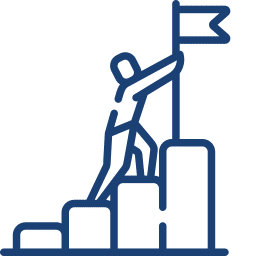
The Challenge
Centralize document management to give entire staff easy access to all dockets and create template forms to auto-generate client letters.

The Roadblocks
Transitioning the staff to a new way of managing documents and processing invoices after many years of working with a different system.
Integrating document management with invoicing to avoid rekeying information and to reduce input efforts.
The Challenge: Centralize Docket Management and Track Submission Deadlines
When McHale & Slavin began to experience rapid growth, the law firm partners determined the time had arrived to centralize the management of all legal documents. The partners also wanted to standardize letters and forms that were used regularly.
“Previously, each of our attorneys and paralegals utilized their own Access database to store client and docket information,” explains Liza Hernandez, Accounting Manager for McHale & Slavin. “We wanted to centralize all the data so everyone could have easy access to the most up-to-date information. This would allow us to share information and utilize common forms so everyone could work more efficiently.”
Read more
Another key challenge for McHale & Slavin was tracking critical dates and tying those dates to client files so documents would always be filed on time. The process to secure patents and trademarks relies heavily on meeting multiple deadlines, and some large clients have hundreds of pending trademarks and patents in play at the same time. One missed step can lead to a significant delay in securing critical protection for intellectual property—and perhaps result in a client losing out on a patent or trademark to a competitor.
In looking for a better way to manage huge amounts of data and submission deadlines, the firm also wanted to integrate its practice management with billing. This would streamline the invoice process and eliminate the need to rekey client information.
“We also knew that making the change to new systems would require training and customization according to how we handle document workflows,” Hernandez adds. “Our lawyers, paralegals, and support staff were used to managing their calendars and producing documents in their own way for such a long time—we knew it might be challenging to get them to change.”
“We wanted to centralize all the data so everyone could have easy access to the most up-to-date information.”
Lisa Hernandez

The Solution: Tabs3 Billing and PracticeMaster
Michael Slavin, a Managing Partner for McHale & Slavin and a registered patent attorney, had a good idea for where to turn to solve these challenges. His previous firm had relied on Tabs3 Billing and another Tabs3 solution—PracticeMaster—for document management.
“We also considered other products but chose to work with Tabs3 because their two solutions provide a single, integrated way of tracking client information,” Slavin says. “That means less work for us and fewer input errors. With PracticeMaster and Tabs3, we can work more efficiently.”
Read more
A couple of people on staff were also familiar with Tabs3 and PracticeMaster, but Hernandez needed to expand the firm’s use so that the rest of the staff would feel comfortable using both solutions. She reached out to Edie Zimmerman of Legal Software Solutions for assistance.
“Edie played a key role in enabling us to fully leverage PracticeMaster and Tabs3 and to integrate the two systems so they automatically exchanged data,” says Hernandez. “In addition to a deep understanding of how both software solutions work, Edie is very familiar with law firm processes, and she took the time to get to know our firm and how we like to manage our day-to-day activities.”
Zimmerman and Hernandez worked together to customize processes in PracticeMaster to mirror how lawyers and paralegals worked within the previous database. They then imported the data into PracticeMaster and set it up in a way that was familiar to the staff. “Taking this approach helped everyone feel comfortable with the new solution,” Hernandez emphasizes.
The Results: Flexible Time Tracking
With the help of the PracticeMaster document assembly feature, McHale & Slavin sends out regular correspondence to clients to remind them of all the critical deadline dates pertaining to patents and trademarks. Often times correspondence is directed to someone other than the contact found on the billing invoice, and PracticeMaster allows contacts of various types to be associated with a matter. The document assembly process ensures all necessary changes are made to each form so that the document is correctly addressed, refers to the correct case, and contains the correct deadline dates—which are automatically generated through the PracticeMaster calendar.
“This is an important benefit because it’s easy to miss something that should be changed in a template,” Hernandez says. “PracticeMaster stops at each field that requires user input and automatically pulls other information already stored in the system. This saves time and increases our efficiency. The tight integration between the two solutions also eliminates errors and duplicate entries.”
Read more
The calendar feature in PracticeMaster, which can integrate with Microsoft® Outlook®, was a fairly easy transition since the firm was already using Outlook for their email software. Now that McHale & Slavin is synchronizing/integrating PracticeMaster with Outlook, everyone’s time, including time off, is centrally documented.
“The Tabs3 team and Edie Zimmerman are always there for us when we need technical support,” says Hernandez. “When one of our largest clients required task-based billing, Edie showed us how to set it up in Tabs3. Those invoices are now generated, exported and uploaded to the proper website in just a few moments.”
Hernandez and Zimmerman also solved an ongoing problem that occurred when clients were requested to send funds for upcoming costs required for application filing in the U.S. and foreign countries via phone or correspondence. When this happened, the McHale & Slavin accounting team would spend too much time trying to figure out what and who the money was for, and had to ask the paralegals and attorneys if they were expecting client funds.
“This was chaotic and time-consuming,” Hernandez explains. “After customizing an area in PracticeMaster that the paralegals now fill out, a request for funds record is created ahead of time, referencing the matter ID number, the amount, and the reason for the funds. So, when a check is received and we do not currently have an invoice to apply it to, we can quickly view the Request for Funds page and determine who requested the money, what matter the funds are for, and then email the requesting attorney or paralegal to let them know the funds have been received.”
Tabs3 Billing is particularly helpful on large client accounts where invoices are sometimes 40 pages long with hundreds of matters being billed. When such bills are paid, the McHale & Slavin staff can easily apply the entire payment to multiple matters instead of having to post individual amounts to each matter separately. Tabs3 saves time by automating this process.
“Properly entered data also helps us generate accurate reports that assist us in managing the business side of the firm,” Hernandez says. “And with all the dockets and critical submission dates now stored in PracticeMaster, our attorneys and paralegals can easily see what’s going on in their dockets. PracticeMaster and Tabs3 help all of us work more efficiently and ensure we don’t miss any patent and trademark deadlines.”

About McHale & Slavin
McHale & Slavin, based in Florida, focuses exclusively on intellectual property law with a staff of lawyers and paralegals offering breadth and depth of experience in both law and the sciences. The geographic reach of the firm also includes a worldwide network of foreign affiliates. For virtually every industry and technology, McHale & Slavin advises clients on the full array of intellectual property (IP) legal and business needs, offering
experience in prosecution, litigation, transactional services, and IP asset commercialization. Whether a client’s interests relate to patents, trademarks, copyrights, trade secrets, or other IP-related matters, McHale & Slavin has the expertise and resources to meet their needs. For more information, visit www.mchaleslavin.com.
About Legal Software Solutions
Legal Software Solutions was founded in 1999 by Edie Zimmerman, who gained her experience by working directly in law firms as a paralegal, and then transitioning to the legal technology department of a large accounting and consulting firm. With hundreds of installations, customization projects, and training sessions, Legal Software Solutions assists small-to-medium size law firms in their quest to implement and define procedures for time and billing as well as financial and practice management software. For more information, visit www.legalsoftwaresolutions.com.
