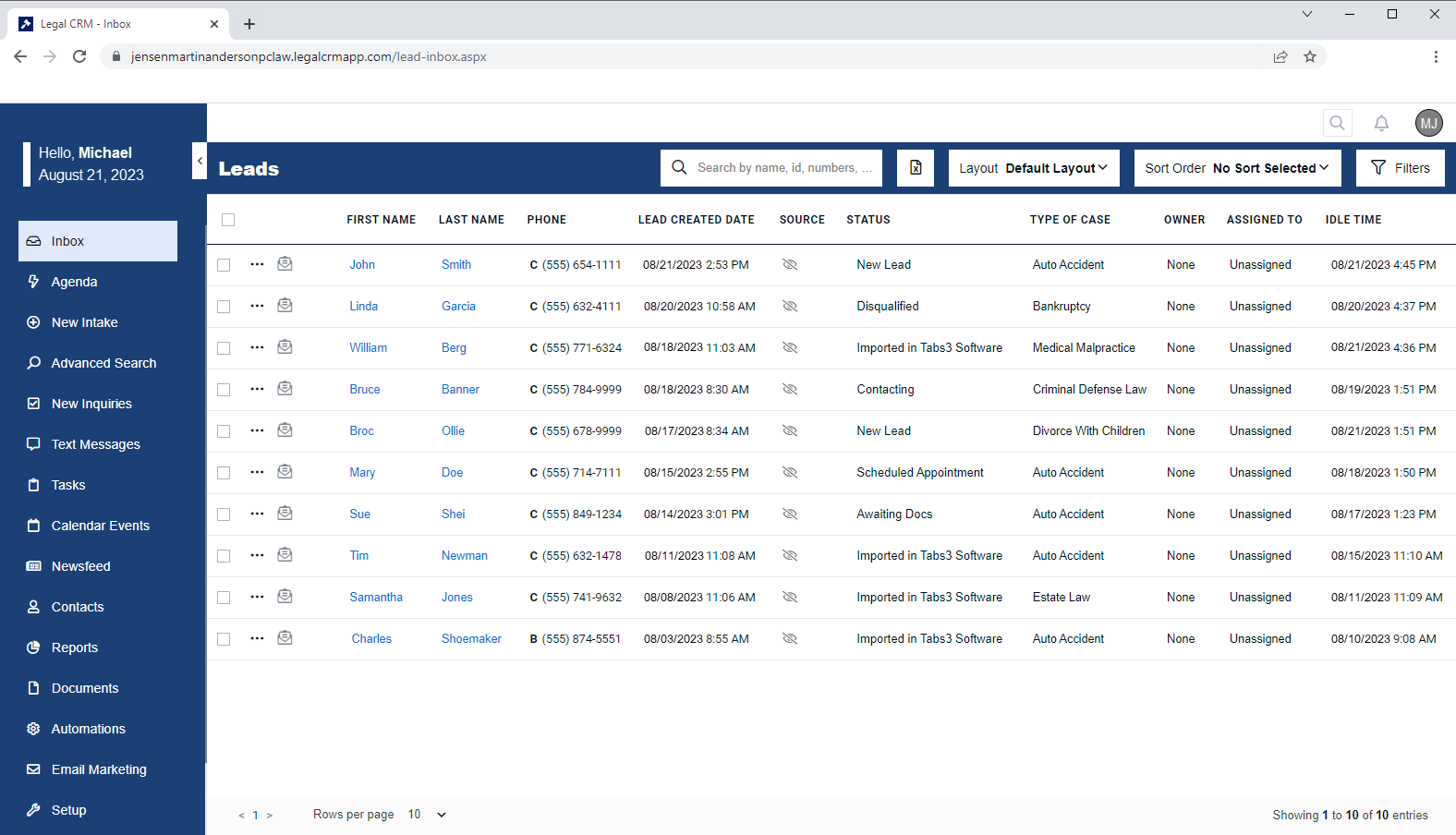Steps to Help your Firm Gain Clients and Profits
1. Engage new
leads through
campaigns
2. Nurture
leads with text
automation and
custom forms
3. Convert leads
to PracticeMaster
clients
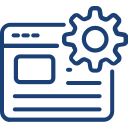
With Tabs3 CRM, you can customize
your intake forms for each area of practice. Forms include logic based conditioning, so your clients only answer the questions relevant to their needs. You can ensure that your leads are qualified for your services faster than ever.

You can have intake forms automatically sent by text or email before anyone at the firm has spoken with the lead. This makes it convenient for both your prospective clients and for your firm. Fostering good communication with your prospects leads to more engaged interactions.

By setting up automated marketing campaigns, you can increase the number of interaction points with your leads. You can segment your audience based on where they are at in the intake process or by their legal needs, which means that your interactions are more personalized for each prospect.
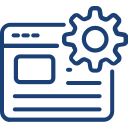
With Tabs3 CRM, you can customize
your intake forms for each area of practice. Forms include logic based conditioning, so your clients only answer the questions relevant to their needs. You can ensure that your leads are qualified for your services faster than ever.

You can have intake forms automatically sent by text or email before anyone at the firm has spoken with the lead. This makes it convenient for both your prospective clients and for your firm. Fostering good communication with your prospects leads to more engaged interactions.

By setting up automated marketing campaigns, you can increase the number of interaction points with your leads. You can segment your audience based on where they are at in the intake process or by their legal needs, which means that your interactions are more personalized for each prospect.
How Can Tabs3 CRM Help Your Firm?
- Save Time
- Nurture Leads the Right Way
- Eliminate Double Entry
- Enhance Profitability
- Save Time
- Nurture Leads the Right Way
- Eliminate Double Entry
- Enhance Profitability
Check Out Our Videos
FAQ
What is legal CRM (Client Relationship Management)?
Tabs3 CRM is a client relationship management service that is used to gather and manage prospective clients from multiple marketing sources. Tabs3 CRM simplifies the process of qualifying leads through customized intake forms and automated communication (via phone, email, and text messages). Once you are ready to take on the client, you can easily create a client in PracticeMaster using the information from Tabs3 CRM.
How can I sign up for Tabs3 CRM?
To sign up for Tabs3 CRM, using the following steps:
- In the PracticeMaster Quick Launch, search for and select “Tabs3 CRM Configuration.”
- Click Learn More. The Tabs3 CRM Signup window will be displayed.
- Click Get Started, and then click Continue. (Alternatively, click Schedule a Demo to set up a meeting with a product expert who will show you Tabs3 CRM in action, and assist you with the signup process.)
- Verify your Firm Information, specify your CRM Admin User information, and specify a Web Address.
- Click Submit.
Does Tabs3 CRM integrate with PracticeMaster?
Yes. Once a lead becomes a client, they can be sent to PracticeMaster as a new matter. To send a lead to PracticeMaster, use the following steps:
- In Tabs3 CRM, click on the Inbox tab.
- In the Lead Inbox list, click on the lead.
- In the Action Menu on the right, select Export to Tabs3 Software.
You can also include information from Tabs3 CRM in the Conflict of Interest search in PracticeMaster.
How can I change the number of licenses we have?
To increase or decrease the number of available licenses in Tabs3 CRM, please contact the Tabs3 Sales Department. See KB Article R11198, “Contacting Tabs3 Software,” for contact options.
How do I link my CRM account to PracticeMaster?
Once your Tabs3 CRM account has been created, you will be contacted by a product expert who will help you complete the onboarding process. During that process, you must finish linking the Tabs3 CRM account to PracticeMaster using the following steps:
- In the PracticeMaster Quick Launch, search for and select “Tabs3 CRM Configuration.”
- Click the Please sign in using CRM administrator credentials link.
Enter the email address and password of the CRM administrator, and click OK.
Where can I sign up for a demo?
Click here to schedule a demo.
How long does onboarding take?
Onboarding usually takes 4 to 8 weeks to complete. However, this can vary due to many factors, including how many custom intake forms need to be created, scheduling training, and complexity of setup to fit your firm’s structure.