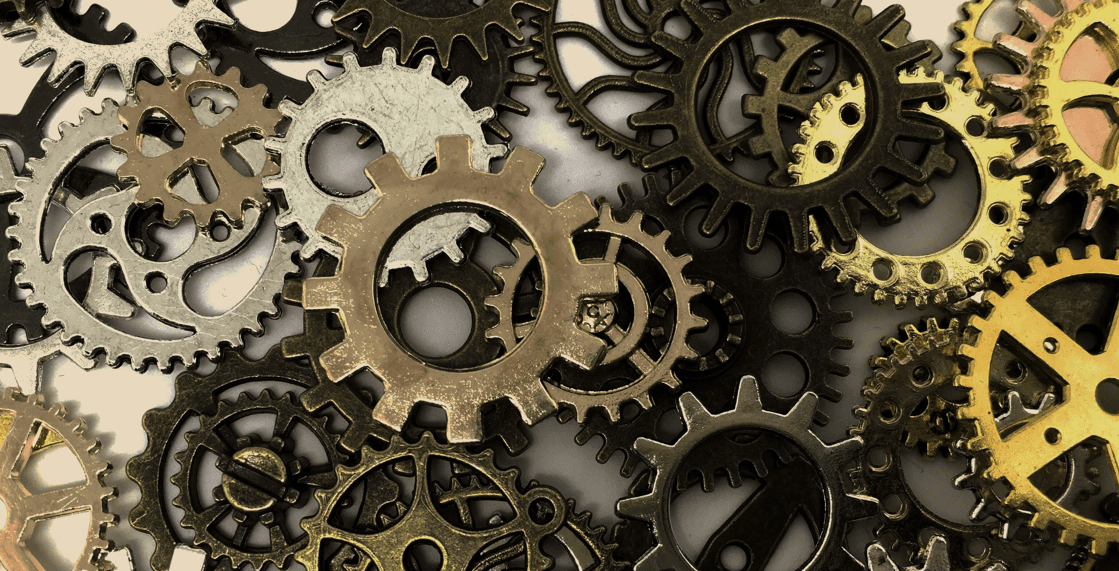
Time is money, especially in law firms. Automating functions with practice management software can not only save a lot of time, it can increase a firm’s profitability.
What Automation Is, and How It Works
Automations are sets of instructions that perform tasks. They improve productivity and reduce human error by cutting out repetitive manual work. In our practice management software, PracticeMaster, we call these automations WorkFlows. Using WorkFlows, we’ve seen firms realize substantial time savings, such as a reduction of 33% in time spent processing paperwork. They work based on a simple if/then principle: “if” a trigger event takes place, “then” actions can begin. Use automations to streamline time-consuming processes.
One popular automation in legal services is document assembly. Identify frequently used legal documents, such as fee agreements and contracts, and you can set up document templates in the software. Each template has designated fields, such as name and contact information, sometimes called variables or conditional text, which represent case data. Save your templates in the software and select them as needed. With WorkFlows, after you enter a new client into the system, document assembly can begin with client data already filled in. Templates can include additional prompts, like to enter a fee for billing or set a calendar appointment with a client.
Identify What to Automate
The best kind of tasks to automate are ones you do regularly. Think about goals you want to achieve by streamlining your firm’s processes. Meet with your office administrator or billing clerk to learn about their time-consuming or repetitive tasks, and make special note of redundancies like duplicate data entry. Review how you enter time, enter new client information, and communicate with clients. Don’t forget about billing and payment collection. Are there tasks that take a long time, or things that are done the same way every time?
Identify two or three key things to automate, then implement them. As your team becomes more comfortable with setting up and running automations, you’ll find more opportunities to automate. Not sure how your software’s automation tools work? Reach out to a consultant or your software’s support team and ask how they can help.
What Not to Automate
Not everything can or should be automated. Processes need to be predictable for automation to work. Unique documents or anything that requires individual consultation, decision-making, or collaboration are not good candidates for automation. Until we figure out a way for computers to become more human, personal engagement and conversations about your client’s situation are what make your firm different from others. Those are your personal and professional skills that can never be automated.
Take Advantage of Available Resources
Automations may seem overwhelming, but don’t fear the work involved in setting them up. Take advantage of the tools available, and your firm will reap the rewards of the higher level of efficiencies. Saving time does not mean losing billable time. Automation allows you to spend more time with your clients, find additional clients, or plan for your firm’s future.
Invest the time to review all of your processes. Find out what your software’s automation capabilities are. Implement what you can now, and set up a plan for future automations. Although you’ll spend more time early on with automation research and setup, you will never regret the time you will save.
For more information on automations in PracticeMaster, check out our WorkFlows Guide. To learn more about how document assembly works in PracticeMaster, watch this video: Intro to Document Assembly